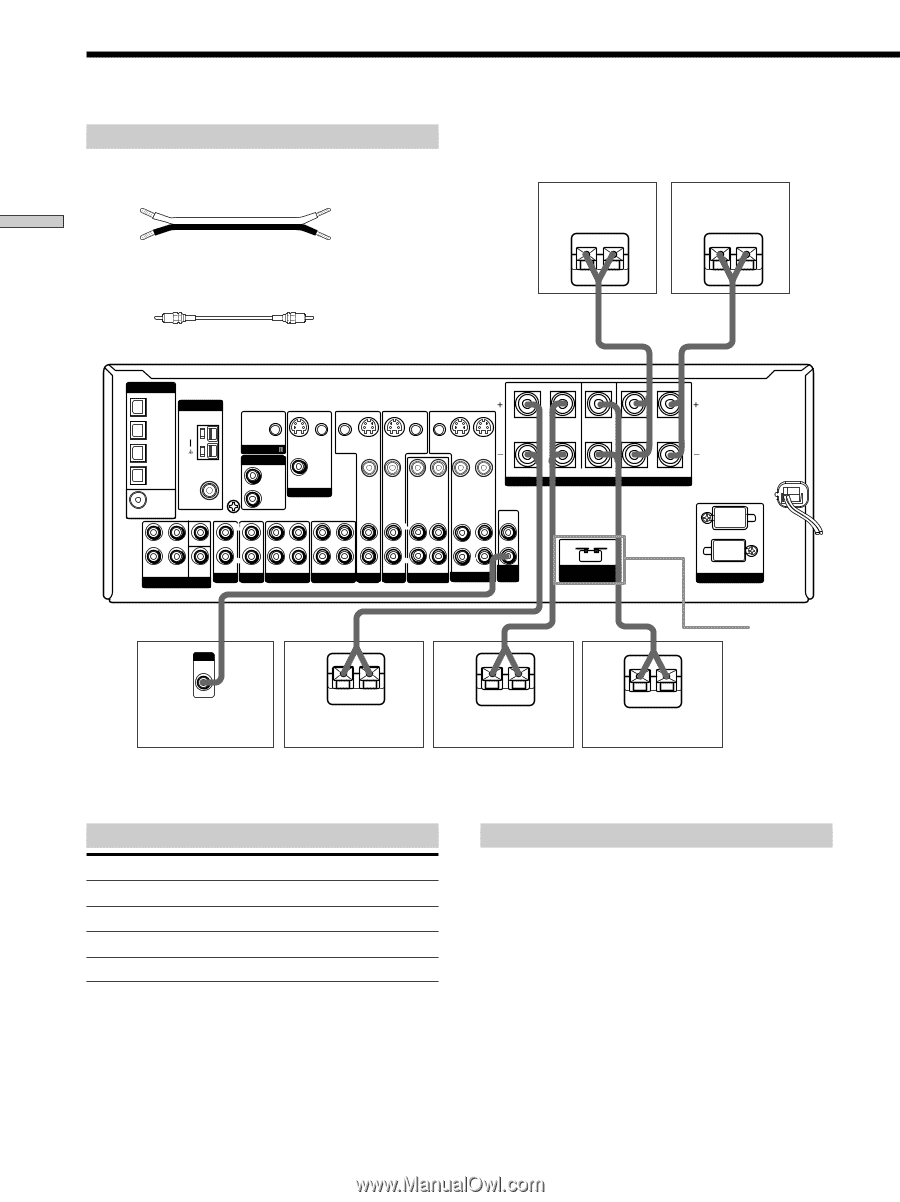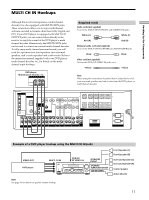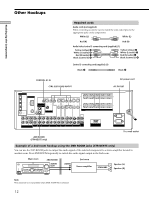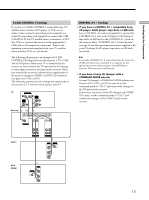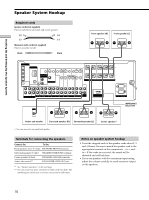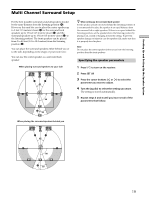Sony STR-DE875 Operating Instructions - Page 16
Speaker System Hookup
 |
View all Sony STR-DE875 manuals
Add to My Manuals
Save this manual to your list of manuals |
Page 16 highlights
Hooking Up and Setting Up the Speaker System Speaker System Hookup Required cords Speaker cords (not supplied) One for each front, surround, and center speaker (+) (+) (-) (-) Monaural audio cord (not supplied) One for an active woofer Black Black } }] Front speaker (R) Front speaker (L) ] DIGITAL OPTICAL DVD/LD IN ANTENNA SURROUND CENTER TV/SAT IN MD/DAT IN MD/DAT OUT COAXIAL DVD/LD IN L AM CONTROL A1 S-VIDEO OUT 2ND ROOM CTRL S IN COAXIAL FM 75Ω U L VIDEO OUT MONITOR R CTRL S S-VIDEO S-VIDEO CTRL S STATUS IN IN IN OUT CTRL S S-VIDEO S-VIDEO OUT OUT IN VIDEO IN VIDEO IN VIDEO OUT VIDEO IN VIDEO OUT VIDEO IN R L IMPEDANCE USE 8 - 16Ω SPEAKERS SIGNAL GND L L L AUDIO OUT L L CENTER R SUB FRONT SURROUND WOOFER MULTI CH IN R IN IN PHONO CD/SACD R OUT IN MD/DAT R OUT IN TAPE AUDIO IN TV/SAT R AUDIO IN AUDIO OUT AUDIO IN DVD/LD VIDEO 2 R AUDIO OUT AUDIO IN VIDEO 1 SUB WOOFER 4Ω FRONT 8Ω IMPEDANCE SELECTOR FRONT R L IMPEDANCE USE 4 - 16Ω INPUT AUDIO IN SWITCHED 120W/1A MAX AC 120V 60Hz AC OUTLET IMPEDANCE SELECTOR ] }] }] } Active sub woofer Surround speaker (R) Surround speaker (L) * You can connect a surround back speaker. Center speaker* Terminals for connecting the speakers Connect the To the Front speakers (8 or 4** ohm) SPEAKERS FRONT terminals Surround speakers (8 ohm) SPEAKERS SURROUND terminals Center speaker (8 ohm) SPEAKERS CENTER terminals Active sub woofer*** SUB WOOFER AUDIO OUT jack ** See "Speaker impedance" on the next page. *** You can connect an active sub woofer to either of the two jacks. The remaining jack can be used to connect a second active sub woofer. Notes on speaker system hookup • Twist the stripped ends of the speaker cords about 2/3 inch (10 mm). Be sure to match the speaker cord to the appropriate terminal on the components: + to + and - to -. If the cords are reversed, the sound will be distorted and will lack bass. • If you use speakers with low maximum input rating, adjust the volume carefully to avoid excessive output on the speakers. 16