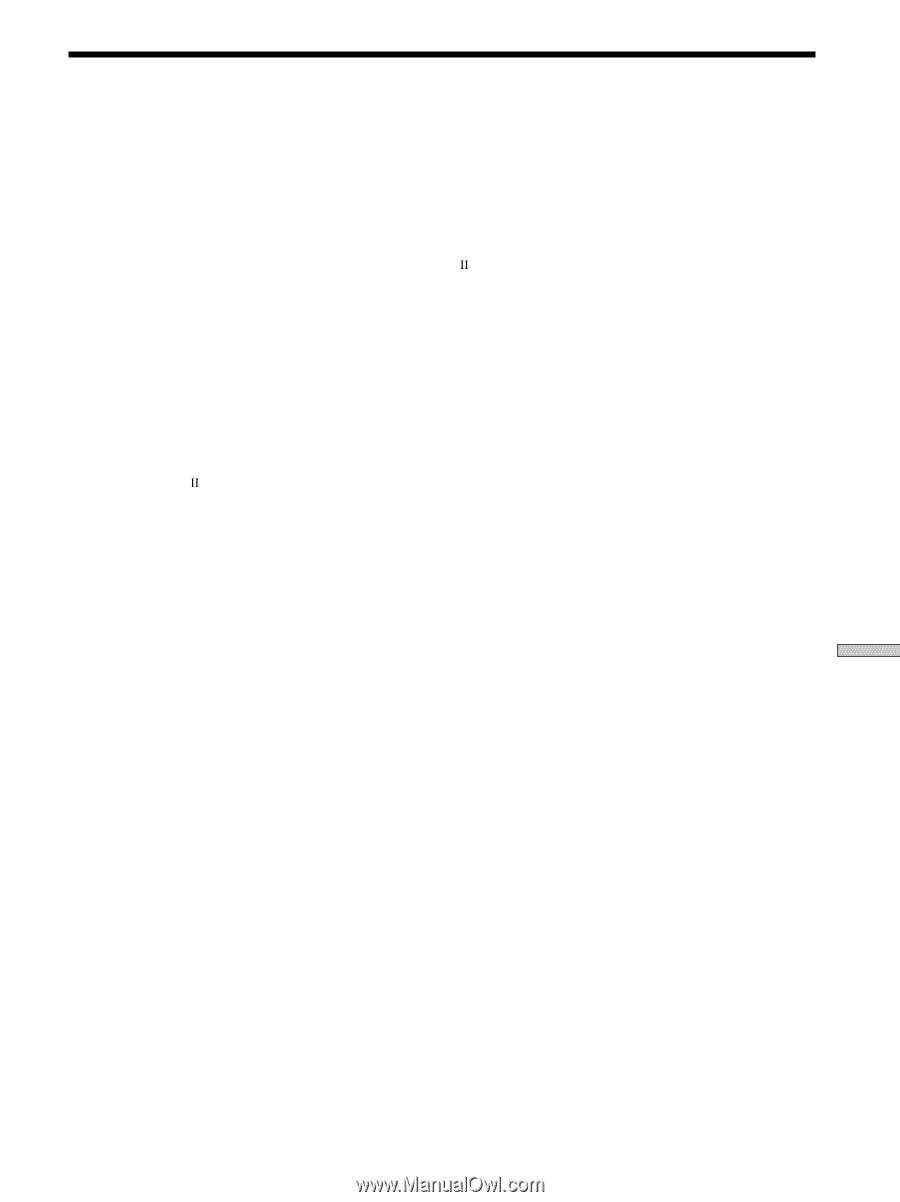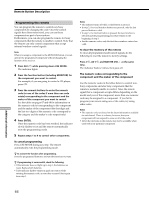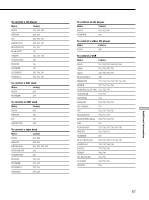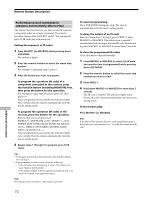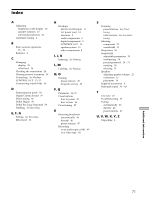Sony STR-DE875 Operating Instructions - Page 71
Index
 |
View all Sony STR-DE875 manuals
Add to My Manuals
Save this manual to your list of manuals |
Page 71 highlights
Index A Adjusting brightness of the display 25 speaker volumes 23 surround parameters 36 Automatic tuning 4 B Basic receiver operations 25 - 29 Batteries 4 C Changing display 25 effect level 36 Checking the connections 24 Clearing receiver's memory 18 Connecting. See Hookups CONTROL A1 13, 53 Customizing sound fields 36 D Demonstration mode 18 Digital Cinema Sound 59 Direct tuning 46 Dolby Digital 59 Dolby Pro Logic Surround 59 Dubbing. See Recording E, F, G Editing. See Recording Effect level 36 H Hookups MULTI CH IN Input 11 AC power cord 14 antennas 5 audio components 6 digital components 9 CONTROL A1 13 speaker system 15 video components 8 I, J, K Indexing. See Naming L, M Labeling. See Naming N, O Naming preset stations 49 program sources 49 P, Q Parameter 36, 39 Preset stations how to preset 47 how to tune 46 Preset tuning 47 R Receiving broadcasts automatically 46 directly 46 preset stations 47 Recording on an audio tape or MD 49 on a video tape 50 S Scanning preset stations. See Preset tuning radio stations. See Automatic tuning Selecting component 27 sound field 31 Sleep timer 50 Sound field adjustable parameters 39 customizing 38 pre-programmed 28 - 31 resetting 38 selecting 31 Speakers adjusting speaker volume 23 connection 16 placement 19 Supplied accessories 4 Surround sound 30 - 43 T Test tone 23 Troubleshooting 55 Tuning automatically 46 directly 46 preset stations 47 U, V, W, X, Y, Z Unpacking 4 Additional Information 71