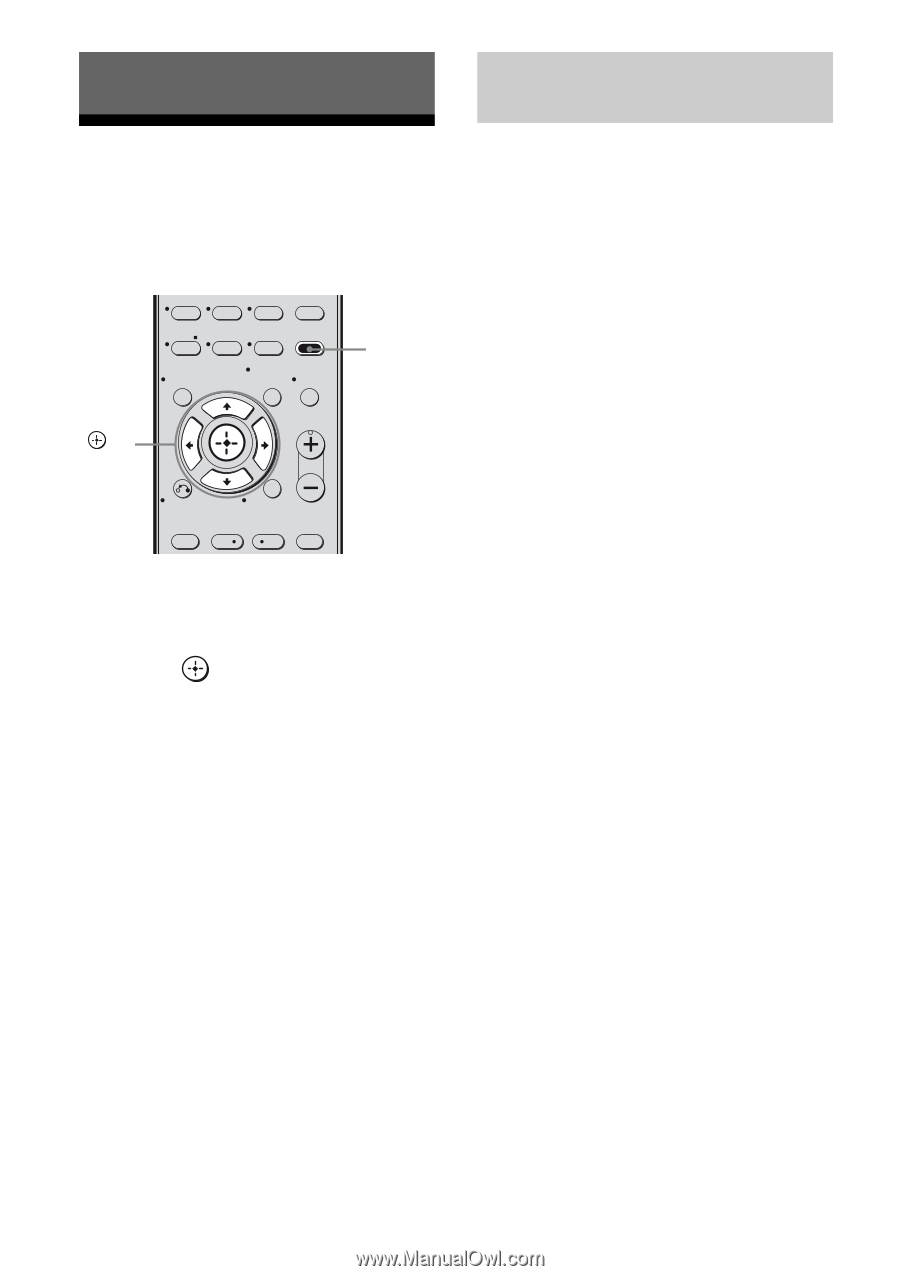Sony STR DH100 Operating Instructions - Page 20
Amplifier Operations, Navigating through menus
 |
UPC - 027242753570
View all Sony STR DH100 manuals
Add to My Manuals
Save this manual to your list of manuals |
Page 20 highlights
Amplifier Operations Navigating through menus By using the amplifier menus, you can make various adjustments to customize the receiver. , V/v/B/b D.TUNING 789 >10/ MEMORY AMP MENU - 0/10 ENTER CLEAR DISPLAY TOOLS/ OPTIONS MUTING TV VOL MASTER VOL AMP MENU RETURN/EXIT MENU/HOME TV CH - TV CH + PRESET - REPLAY ADVANCE PRESET + .< > < 1 Press AMP MENU. "BALANCE" appears on the display. 2 Press or b to enter the parameter. 3 Press V/v repeatedly to select the setting you want. The setting is entered automatically. To return to the previous display Press B. To exit the menu Press AMP MENU. Note Some parameters and settings may appear dimmed on the display. This means that they are either unavailable or fixed and unchangeable. Overview of the setup parameters x BALANCE (Speaker balance) Lets you adjust the balance between left and right speakers. You can adjust from BAL. L+10 to BAL. R+10 in 1 step. The initial setting is BAL. 0. x NAME IN (Naming) Lets you set the name of inputs and preset stations. For details, see "Naming inputs" (page 19) and see "Naming preset stations" (page 24). x DIMMER (Brightness of the display) Lets you adjust the brightness in 3 steps: 0% dim, 40% dim, 70% dim The initial setting is 0% dim. Tip You can also press DIMMER repeatedly on the receiver to adjust the brightness of the display. 20GB