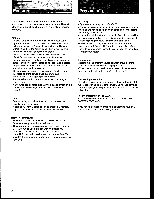Sony STR-GX60ES Operating Instructions
Sony STR-GX60ES Manual
 |
View all Sony STR-GX60ES manuals
Add to My Manuals
Save this manual to your list of manuals |
Sony STR-GX60ES manual content summary:
- Sony STR-GX60ES | Operating Instructions - Page 1
SONY 3-751-659-21(1) FMStereo/FM-AM Receiver Operating Instructions STR-G,X4OES STR-GX5OES STR-GX6OES © 1990 by Sony Corporation - Sony STR-GX60ES | Operating Instructions - Page 2
-SERVICEABLE PARTS INSIDE. REFER SERVICING TO QUALIFIED SERVICE whenever you call upon your Sony dealer regarding this product. instruction manual covers the STR-GX40ES, STR-GX50ES, and STR-GX60ES. The differences between these models are shown in the table below. STR-GX40ES STR-GX50ES STR-GX60ES - Sony STR-GX60ES | Operating Instructions - Page 3
to use the learning function (STR-GX6OES only) 24 Programming signals of other audio/video equipment with programmable system commander RM-P303 24 Controlling equipment 25 Troubleshooting Getting into the Details Quick Reference Troubleshooting guide Specificatioris Quick reference 26 28 - Sony STR-GX60ES | Operating Instructions - Page 4
If you have any question or problem concerning your unit, please consult your nearest Sony dealer. Remote commander • The remote commander allows you to control most of Sony's audio equipment from a distance. • The programmable remote commander supplied with the STR-GX60ES is also equipped with an - Sony STR-GX60ES | Operating Instructions - Page 5
, install the batteries as shown. For STR-GX4OES 1 2 Two size AA (R6) batteries For STR-GX5OES and STR-GX6OES 1 2 Two size AA (R6 . Normal operation can be expected about a half year us•ng Sony SUM-3 (NS), and a year using Sony AM-3 (NW) alkaline batteries. When the batteries are run down - Sony STR-GX60ES | Operating Instructions - Page 6
page 8.) AC OUTLET (See page 8.) walla* to a wall outlet Speaker system (B speakers) CD player CD DAT DAT deck Right Left Tape deck Graphic equalizer, etc. (STR-GX60ES) Second tape deck (STR-GX40ES/STR-GX50ES) parts equipped only with STR-GX50ES and STR-GX60ES. 6 - Sony STR-GX60ES | Operating Instructions - Page 7
Monitor TV. Speaker system Right Left EM O I. VIDEO MONITOR OO OO OO OO OO O VIDEO 2 Pico 00 VIDEO 1 00 ® 00 0 0 r VCR2 1_, LI for playback (STR-GX50ES/ STR-GX60ES) VCR1 g rr=u T •o•to a wall outlet parts equipped only with STR-GX5bES and STR-GX6OES. - Sony STR-GX60ES | Operating Instructions - Page 8
capability This receiver is designed to work best with speakers having nominal impedance from 4 to 16 ohms at rated 50 watts (STR-GX40ES), 80 watts (STR-GX50ES) or 100 watts (STR-GX60ES) RMS per channel with an 8 ohms load from 20 - 20,000 Hz. 0 Using AC outlets Receiver IC! O O 00 O O O 00 00 - Sony STR-GX60ES | Operating Instructions - Page 9
O 00 00 O 0 OO OO 0 OO OO IME GOO® I I:A ®880 Supplied loop antenna Adjust the direction. For areas with difficult AM reception In areas with troubled,reception, connect a 6 to 15-meter (20 to 50-foot) insulated wire to the AM antenna terminal. Extend this out of doors if possible, keeping the - Sony STR-GX60ES | Operating Instructions - Page 10
15 and 16) n PRESET TUNING buttons (page 17) 10 12 BASS and TREBLE tone controls (page 14) 13 REC OUT SELECTOR (recording output selector) (STR-GX60ES only) (page 19) 14 SOURCE DIRECT switch (page 14) 15 LOUDNESS switch (page 14) 16 BALANCE control (page 14) 17 ATTENUATOR knob and indicator (page - Sony STR-GX60ES | Operating Instructions - Page 11
Remote Commander RIO-S103 (supplied with the STR-GX40ES) 5 6 *:1 L;) 0 L:a [13 01-1 1 .1 • 1 L1 C:3 10 1 POWER switch 2 DBFB button This button does not operate with this receiver. 3 TUNER PRESET +/- and SHIFT buttons (pages 16 and - Sony STR-GX60ES | Operating Instructions - Page 12
0 0 0 0 0 LL 0 0 fr 0.0=® • 0 pa 0; U =0₹0 33 IJ •OTC F OCC 0 [J 0 cc 01:1000 0 0 0 00000 • N.) 33 A) 3 0 cD (3. o 3a) O. 33 e 0 W a 3 x Cl) I! O Co3 13 CD cn C) a) O m - Sony STR-GX60ES | Operating Instructions - Page 13
RM-P303 only) Mode selector and indicator (page 24) SONY STD: To control Sony equipment USER STD: To control equipment whose remote control Starts play. 1444/1401: Locates a desired selection M: Stops play. 4443010-: Manual search 141 TAPE/DAT/VTR control section TAPE/VTR selector: Selects TAPE ( - Sony STR-GX60ES | Operating Instructions - Page 14
and TREBLE tone controls, BALANCE control and LOUDNESS are bypassed. To adjust the sound quality using the equalizer, etc. connected to ADAPTOR jacks (STR-GX60ES only) Press ADAPTOR and operate the equalizer, etc. connected to ADAPTOR jacks. Note Be sure to set the ADAPTOR switch to OFF when the - Sony STR-GX60ES | Operating Instructions - Page 15
is weak. To stop sweeping, press FM TUNE MODE again. AUTO indicator disappears and automatic tuning stops. Then tune in the station as described in "Manual Tuning". When an FM stereo program is noisy or hard to receive Press FM MODE. The MONO indicator appears (the sound is heard in monaural - Sony STR-GX60ES | Operating Instructions - Page 16
• • • • Tuning in an FM/AM Station Manually - Manual Tuning Memorizing a Station When you do not know the frequency of an FM/AM station, proceed as follows: ■ POWER ON 1 5 A total of 30 FM/AM - Sony STR-GX60ES | Operating Instructions - Page 17
Tuning in a Prese Station Method A . ... _.. P WE L IL ===.. I ____I r I i t o laD (ID O O 2 Select SPEAKERS 1 TUNER Method B POWER ON El , r i I I I t o I 2 1.___I 1 TUNER 2 Select the page. SHIFT 3 1 2 3 4 5 Select the number. 4 ATTENUATOR 2 - PRESET TUNING 4- For - Sony STR-GX60ES | Operating Instructions - Page 18
TAPE MONITOR button except when listening to taped program. Otherwise, the program source selected with the function selector cannot be heard. TAPE MONITOR ON/OFF STR-GX60ES VIDEO DAT CD VIDEO 2 TAPE TUNER PHONO ADAPTOR ON/OFF 18 VIDEO 1 VIDEO 2 TAPE - Sony STR-GX60ES | Operating Instructions - Page 19
the amplifier and output to the speakers. POWER ON O O to TAPE or DAT REC OUT .0 0 CD DAT or ta•e deck Turntable system CD player VCR STR-GX60ES 1 Turn on the receiver and the equipment to be used. 2 Select the desired program source with REC OUT SELECTOR. 3 For an FM/AM broadcast, tune - Sony STR-GX60ES | Operating Instructions - Page 20
recording in the recording mode. POWER ON LEIfLro O IIII / II / to DAT IN I I RtoETCAOPUEIT 2,5 3,5 DAT deck Tape deck (for playback) (for recording) 20 STR-GX6OES 1 Turn on the receiver and the equipment to be used. 2 Insert the recorded tape into DAT deck. 3 Insert a blank tape into the - Sony STR-GX60ES | Operating Instructions - Page 21
tape into the VCR and adjust the recording level. 4 Start the program source and set the VCR in the recording mode. Recording TV Programs (STR-GX50ES/STR-GX60ES) To record the picture and the sound of a TV program, proceed as follows: POWER -+ 0 O =1O=1=1 eO CID CD (ID to VIDEO 2 VIDEO IN - Sony STR-GX60ES | Operating Instructions - Page 22
and the equipment to be used. 2 Press VIDEO 2. 3 Select VIDEO with REC OUT SELECTOR (STR-GX60ES only). 4 Set the VCR 1 to the recording mode. 5 Set the VCR 2 to the playback mode. With the STR-GX60ES, you can listen to another program source during video tape editing by selecting FUNCTION selectors - Sony STR-GX60ES | Operating Instructions - Page 23
Adding New Sound on a Video Tape during Editing (STR-GX60ES only) During video tape editing, you can replace the soI und previously recorded on a video , tape with sound from another audio source, thus making your - Sony STR-GX60ES | Operating Instructions - Page 24
A!! fa. 1:07 4.4A alertIMT••• How to tJse t e eamin•• Function STR-GX60ES ) Programming Signals of Other Audio/Video Equipment with Programmable System Commander RM-P303 be programmed. 4 Set the mode selector to USER STD or SONY STD. After programming Be sure to test if the equipment really - Sony STR-GX60ES | Operating Instructions - Page 25
with new ones. We recommend the use of alkaline batteries for prolohged use. If no signal has been programmed The programmable commander can control Sony equipment even when the mode selector is set to USER STD. If the equipment works incorrectly Press RESET. The programmed contents of the buttons - Sony STR-GX60ES | Operating Instructions - Page 26
Troubleshooting Guide Before proceeding through the check list below, examine the connections and the procedures outlined the manual. Should any problem persist after you have checked the following items, consult your nearest Sony dealer. . _ Amplifier Problem OFF. For STR-GX60ES: The ADAPTOR - Sony STR-GX60ES | Operating Instructions - Page 27
or connect an external FM antenna. Press the FM MODE button to disengage the stereo mode. Adjust the antenna. Tune in the station with the Manual Tuning system. (See page 16.) Memorize the stations. (See page 16.) I CIhange the tuning interval according to the AM frequency allocation system of your - Sony STR-GX60ES | Operating Instructions - Page 28
OUTPUT AND TOTAL HARMONIC DISTORTION: With 8 ohm load, both channels driven, from 20 - 20,000 Hz, rated 50 watts (STR-GX4OES), 80 watts (STR-GX5OES) or 100 watts (STR-GX60ES) per channel minimum RMS power, with no more than 0.08 % total harmonic distortion from 250 milliwatts to rated output. Other - Sony STR-GX60ES | Operating Instructions - Page 29
oz) in shipping carton Accessories supplied FM ribbon antenna (1) AM loop antenna (1) Remote Commander (1) RM-S103 (STR-GX4OES) RM-U203 (STR-GX5OES) RM-P303 (STR-GX6OES) Sony batteries SUM-3(NS) (for the remote commander) (2) Design and specifications subject to change without notice. 29 - Sony STR-GX60ES | Operating Instructions - Page 30
- Sony STR-GX60ES | Operating Instructions - Page 31
- Sony STR-GX60ES | Operating Instructions - Page 32
• -4.--÷,iff";-4 Um e erente- Tuning in an FM/AM station manually ON POWER am. TUNER FM- BAND-AM or 1 :t - TUNING + or Tuning in an FM FM 10430.11 FM 104303_ FM 104.30.i:12 ON POWER TUNER SHIFT Press desired number. 1 2 3 4 - PRESET TUNING + Or Sony Corporation Printed in Japan

SONY
3-751-659-21(1)
FM
Stereo/FM-AM
Receiver
Operating
Instructions
STR-G,X4OES
STR-GX5OES
STR-GX6OES
©
1990
by
Sony
Corporation