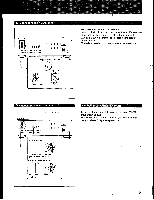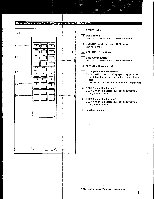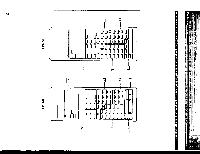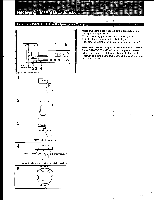Sony STR-GX60ES Operating Instructions - Page 14
Balance, Adjustment, Sound, Quality
 |
View all Sony STR-GX60ES manuals
Add to My Manuals
Save this manual to your list of manuals |
Page 14 highlights
' . •ri- ft, Er. Audio A ustment For getting the optimum sound, you can adjust volume and sound quality using the functions below. STR-GX60ES: ADAPTOR O =CI= BASS and TREBLE Volume Adjustment ATTENUATOR 00 dB Balance Adjustment BALANCE . I 0=1 • ATTENUATOR =BALANCE MUTING -LOUDNESS SOURCE DIRECT To adjust volume Turn ATTENUATOR. To reduce the sound to a low level temporarily (-20 dB attenuation) Press MUTING. Press again to restore the same listening level as before. To change the relative strength of the right and left speaker output Adjust BALANCE to correct stereo imaging, when the speaker position is not symmetrical. r 2 4isy 21,4v4 Sound Quality Adjustment BASS- TONE -TREBLE 0 1 ( 2' 0 4 4 4 6 6 6 6 8 -10 8 +10 8 -10 8 +10 LOUDNESS SOURCE DIRECT -1=1-ON ADAPTOR O1,1/O 14 To adjust the tone quality Adjust BASS or TREBLE for the optimum sound. To reinforce the bass frequency response Press LOUDNESS. The lower the speaker output level is, the more bass frequency sound is emphasized. To bypass the tone control circuit Press SOURCE DIRECT. BASS and TREBLE tone controls, BALANCE control and LOUDNESS are bypassed. To adjust the sound quality using the equalizer, etc. connected to ADAPTOR jacks (STR-GX60ES only) Press ADAPTOR and operate the equalizer, etc. connected to ADAPTOR jacks. Note Be sure to set the ADAPTOR switch to OFF when the ADAPTOR jacks are not connected. Otherwise, sound cannot be heard.