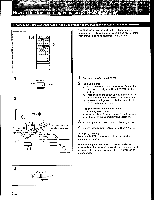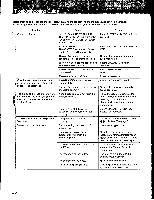Sony STR-GX60ES Operating Instructions - Page 22
Video, STR-GX0Eg/STR-GX6OES
 |
View all Sony STR-GX60ES manuals
Add to My Manuals
Save this manual to your list of manuals |
Page 22 highlights
• Video ape Ming STR-GX0Eg/STR-GX6OES) POWER ON 23 I I I to VIDEO 2 VIDEO IN/ AUDIO IN I I to VIDEO 1 VIDEO OUT/ AUDIO OUT I 5 VCR 2 (for playback) 4 VCR 1 (for recording) 1 Turn on the receiver and the equipment to be used. 2 Press VIDEO 2. 3 Select VIDEO with REC OUT SELECTOR (STR-GX60ES only). 4 Set the VCR 1 to the recording mode. 5 Set the VCR 2 to the playback mode. With the STR-GX60ES, you can listen to another program source during video tape editing by selecting FUNCTION selectors. Audio signals Video signals 22

•
Video
ape
Ming
STR-GX0Eg/STR-GX6OES)
POWER
ON
23
I
I
I
5
to
VIDEO
2
VIDEO
IN/
AUDIO
IN
I
VCR
2
(for
playback)
Audio
signals
Video
signals
4
I
I
to
VIDEO
1
VIDEO
OUT/
AUDIO
OUT
VCR
1
(for
recording)
1
2
3
4
5
Turn
on
the
receiver
and
the
equipment
to
be
used.
Press
VIDEO
2.
Select
VIDEO
with
REC
OUT
SELECTOR
(STR-GX60ES
only).
Set
the
VCR
1
to
the
recording
mode.
Set
the
VCR
2
to
the
playback
mode.
With
the
STR-GX60ES,
you
can
listen
to
another
program
source
during
video
tape
editing
by
selecting
FUNCTION
selectors.
22