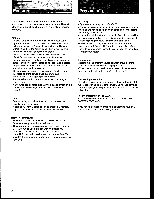Sony STR-GX60ES Operating Instructions - Page 2
Owner's, Record
 |
View all Sony STR-GX60ES manuals
Add to My Manuals
Save this manual to your list of manuals |
Page 2 highlights
e:- • WARN It11:mr. 444.wilii.a. To prevent fire or shock hazard, do not expose the unit to rain or moisture. CAUTION RISK OF ELECTRIC SHOCK DO NOT OPEN CAUTION : TO REDUCE THE RISK OF ELECTRIC SHOCK, DO NOT REMOVE COVER (OR BACK). NO USER-SERVICEABLE PARTS INSIDE. REFER SERVICING TO QUALIFIED SERVICE PERSONNEL. This symbol is intended to alert the user to the presence of uninsulated "dangerous voltage" within the product's enclosure that may be of sufficient magnitude to constitute a risk of electric shock to persons. This symbol is intended to alert the user to the presence of important operating and maintenance (servicing) instructions in the literature accompanying the appliance. Note to CATV system installer This reminder is provided to call the CATV system installer's attention to Article 820-22 of the NEC that provides guidelines for proper grounding and, in particular, specifies that the cable ground shall be connected to the grounding system of the building, as close to the point of cable entry as practical. Owner's Record The model and serial numbers are located at the rear. Record these numbers in the spaces provided below. Refer to these numbers whenever you call upon your Sony dealer regarding this product. Model No. Serial No. For the customers in Canada TO PREVENT ELECTRIC SHOCK, DO NOT USE THIS POLARIZED AC PLUG WITH AN EXTENSION CORD, RECEPTACLE OR OTHER OUTLET UNLESS THE BLADES CAN BE FULLY INSERTED TO PREVENT BLADE EXPOSURE. 2 This instruction manual covers the STR-GX40ES, STR-GX50ES, and STR-GX60ES. The differences between these models are shown in the table below. STR-GX40ES STR-GX50ES STR-GX60ES DAT button, Not equipped Equipped and DAT RECI OUT and IN jacks Equipped VIDEO 1 button, and VIDEO 1 VIDEO/ AUDIO IN and OUT jacks Not equipped Equipped Equipped VIDEO 2 Not equipped Equipped button, and VIDEO 2 1 VIDEO IN and AUDIO IN jacks Equipped VIDEO button, and VIDEO AUDIO IN and OUT jacks Equipped Not equipped Not equipped MONITOR VIDEO OUT jack Not equipped Equipped Equipped ADAPTOR button and ADAPTOR OUT and IN jacks Not equipped Not equipped Equipped TAPE MONITOR button and TAPE MONITOR REC OUT and IN jacks Equipped Equipped Not equipped REC OUT Not equipped Not equipped Equipped SELECTOR Power output 50 W/ channel 80 W/ channel 100 W/ channel