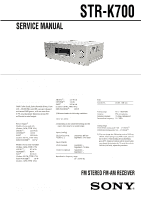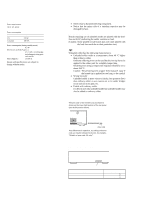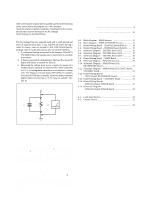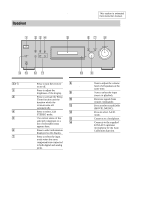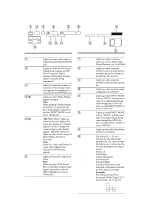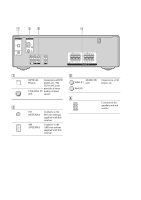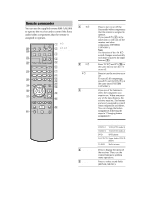Sony STR-K700 Service Manual - Page 4
Receiver - no remote
 |
View all Sony STR-K700 manuals
Add to My Manuals
Save this manual to your list of manuals |
Page 4 highlights
STR-K700 Receiver Front panel 1 234 ?/1 SECTION 1 GENERAL 5 This section is extracted from instruction manual. 67 8 qf qd qs qa Name A ?/1 B DIMMER C SLEEP D 2CH E Display F DISPLAY G INPUT MODE Function Press to turn the receiver on or off. Press to adjust the brightness of the display. Press to activate the Sleep Timer function and the duration which the receiver turns off automatically. Press to select 2CH STEREO mode. The current status of the selected component or a list of selectable items appears here. Press to select information displayed on the display. Press to select the input mode when the same components are connected to both digital and analog jacks. 0 9 Name H MASTER VOLUME I INPUT SELECTOR J Remote sensor K MOVIE, MUSIC L A.F.D. M PHONES jack N AUTO CAL MIC jack Function Turn to adjust the volume level of all speakers at the same time. Turn to select the input source to playback. Receives signals from remote commander. Press to select sound fields (MOVIE, MUSIC). Press to select A.F.D. mode. Connects to a headphone. Connects to the supplied ECM-AC2 optimizer microphone for the Auto Calibration function. 4