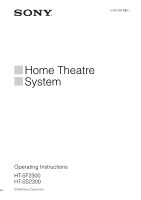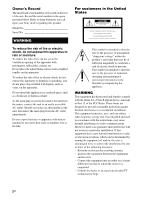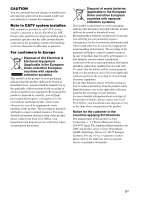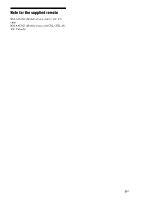Sony STR-KS2300 Operating Instructions
Sony STR-KS2300 - Blu-ray Dvd Receiver Component Manual
 |
View all Sony STR-KS2300 manuals
Add to My Manuals
Save this manual to your list of manuals |
Sony STR-KS2300 manual content summary:
- Sony STR-KS2300 | Operating Instructions - Page 1
3-296-084-12(1) Home Theatre System Operating Instructions HT-SF2300 HT-SS2300 ©2008 Sony Corporation - Sony STR-KS2300 | Operating Instructions - Page 2
Owner's Record The model and serial numbers are located on the rear of the unit. Record the serial number in the space provided below. Refer to them whenever you call upon your Sony dealer regarding this product. Model No Serial No WARNING To reduce the risk of fire or electric shock, do not - Sony STR-KS2300 | Operating Instructions - Page 3
manual could void your authority to operate this equipment. Note to CATV system installer: This reminder is provided to call CATV system installer integrity reasons require a permanent connection with an incorporated battery, this battery should be replaced by qualified service staff only. To ensure - Sony STR-KS2300 | Operating Instructions - Page 4
consists of: • Receiver • Speaker systema) STR-KS2300 - Front speaker SS-MSP23S - Center speaker SS-CNP23 - Surround speaker - Subwoofer SS-SRP23S SS-WP23 a)Be sure to use only the supplied speakers. • The instructions in this manual describe the controls on the supplied remote. You can - Sony STR-KS2300 | Operating Instructions - Page 5
Note for the supplied remote RM-AAU022 (Models of area code U, UC, CA only) RM-AAU023 (Models of area code CEL, CEK, AU, TW, TH only) 5GB - Sony STR-KS2300 | Operating Instructions - Page 6
52 (Models of area code CEL, CEK only) Control for HDMI Using the Control for HDMI function for "BRAVIA" Sync 54 Preparing Control for HDMI function ........ 56 Watching a DVD (One-Touch Play 57 Enjoying the TV sound from the speakers connected to the receiver (System Audio Control 58 Turning - Sony STR-KS2300 | Operating Instructions - Page 7
TUNING INPUT SELECTOR SOUND FIELD MUTING MASTER VOLUME AUTO CAL MIC 0 98 7 Name Function A ?/1 (on/standby) Press to turn the receiver on or off (page 25, 33, 34, 48). B ACTIVE STANDBY lamp Lights up in amber when the CONTROL FOR HDMI is set to on and the receiver is on standby mode - Sony STR-KS2300 | Operating Instructions - Page 8
When playing a Dolby Digital format disc, be sure that you have made digital connections and that IN MODE is set to "AUTO". Lights up when a playback component is connected to this receiver using an HDMI jack (page 20). 8GB 98 Name F Preset station indicators G D.RANGE H Tuner indicators I MEMORY - Sony STR-KS2300 | Operating Instructions - Page 9
IN L OUT HDMI DC5V 700mA MAX R R AUDIO IN AUDIO IN AUDIO IN SA-CD/CD TV VIDEO 1 DMPORT 54 A ANTENNA section FM ANTENNA jack Connects to the supplied FM wire antenna (page 24). AM ANTENNA terminals Connects to the supplied AM loop antenna (page 24). B DIGITAL INPUT/OUTPUT section OPT - Sony STR-KS2300 | Operating Instructions - Page 10
CEL, CEK, AU, TW, TH only) to operate the receiver and to control the Sony audio/video components that the remote is assigned to operate (page 63). RM-AAU022 (Models of area code U, UC, CA only) wa TV INPUT TV ?/1 SLEEP DMPORT AV ?/1 ?/1 SYSTEM STANDBY VIDEO1 VIDEO2 BD DVD SAT TV SA-CD/CD - Sony STR-KS2300 | Operating Instructions - Page 11
or off the Sony audio/video components that the remote is assigned to operate (page 63). If you press ?/1 (B) at the same time, it will turn off the receiver and other Sony components (SYSTEM STANDBY). Note The function of the AV ?/1 switch changes automatically each time you press the input buttons - Sony STR-KS2300 | Operating Instructions - Page 12
channels. PRESET +/- Press to select - preset stations. - preset channels of the VCR or satellite tuner. TUNING +/- Press to scan a station. FM MODE you have pressed DVD/BD MENU or MENU/HOME previously. Press also to enter the selection of the receiver, VCR, satellite tuner, CD player, DVD - Sony STR-KS2300 | Operating Instructions - Page 13
time to select the TV channels. Press TV INPUT and TV (O) at the same time to select the input signal (TV input or video input). SLEEP Press to activate the Sleep Timer function and the duration which the receiver turns off automatically. a)The number 5, TV VOL +, MASTER VOL + and H buttons have - Sony STR-KS2300 | Operating Instructions - Page 14
1: Installing the speakers This receiver allows you to use a 5.1 channel speaker system. To fully enjoy theater-like multi channel surround sound, be sure to connect all the speakers (two front speakers, a center speaker, and two surround speakers) and a subwoofer (5.1 channel). HT-SF2300 only HT- - Sony STR-KS2300 | Operating Instructions - Page 15
countries). For details, refer to the operating instructions supplied with the speaker stand. HT-SF2300 only For greater flexibility in positioning the speakers, use the supplied speaker stand. For details, refer to the supplied speaker stand installation guide. HT-SF2300 only You need to attach - Sony STR-KS2300 | Operating Instructions - Page 16
regarding the wall material or screws to be used. • Sony is not responsible for accident or damage caused by improper installation, insufficient wall strength or improper screw installation, natural calamity, etc. • For HT-SF2300, if you install the speakers on the wall, you do not need to attach - Sony STR-KS2300 | Operating Instructions - Page 17
the speakers Before connecting the cords, be sure to disconnect the AC power cord (mains lead). C F A SPEAKERS A FRONT R FRONT L SUR R SUR L CENTER SUBWOOFER Connector A B A E A Speaker cord (supplied) AFront speaker (left) BFront speaker (right) CCenter speaker DSurround speaker (left - Sony STR-KS2300 | Operating Instructions - Page 18
color as the speaker jack to be connected. When connecting a speaker cord, be sure to match the colored connector to the speaker jack on the receiver: Connector Red White Grey Blue Green Purple Speaker jack FRONT R FRONT L SUR R SUR L CENTER SUBWOOFER To connect the speakers correctly Check the - Sony STR-KS2300 | Operating Instructions - Page 19
components This section describes how to hook up your components to this receiver. Before you begin, refer to "Component to be connected" below for the pages which describe how to connect the audio/video components. Before connecting the cords, be sure to disconnect the AC power cord (mains lead - Sony STR-KS2300 | Operating Instructions - Page 20
output from the speakers connected to the receiver. This signal supports Dolby Digital, DTS and Linear PCM. • This receiver supports xvYCC transmission. • This receiver supports the Control for HDMI function. For details, see "Control for HDMI" (page 54). Blu-ray disc player Audio/video signals TV - Sony STR-KS2300 | Operating Instructions - Page 21
any other audio jacks. • Video signals input to the HDMI IN jack can only be output from the HDMI OUT jack. • When you want to listen to the sound from the TV speaker, set "AUDIO FOR HDMI" to "TV+AMP" in the VIDEO menu (page 37). If you cannot play back multi channel software, set to "AMP". However - Sony STR-KS2300 | Operating Instructions - Page 22
VCR, etc. TV Audio signals It is not necessary to connect all the cords. Connect audio and video cords according to the jacks of your components. A B AM SAT IN TV DIGITAL ANTENNA OPT IN OPT IN COAX IN VIDEO 2 DVD DVD IN L BD IN L OUT HDMI DC5V 700mA MAX R R AUDIO IN AUDIO IN AUDIO IN - Sony STR-KS2300 | Operating Instructions - Page 23
• To input multi channel digital audio from the DVD player, set the digital audio output setting on the DVD player. Refer to the operating instructions supplied with the DVD player. • To output sound from the front speakers and the subwoofer only when you select DVD input, be sure to: - connect your - Sony STR-KS2300 | Operating Instructions - Page 24
the antennas, be sure to disconnect the AC power cord (mains lead). FM wire antenna (supplied) AM loop antenna (supplied) 5: Preparing the receiver and the remote Connecting the AC power cord (mains lead) Connect the AC power cord (mains lead) to a wall outlet. AC power cord (mains lead) AM - Sony STR-KS2300 | Operating Instructions - Page 25
only) or RM-AAU023 (Models of area code CEL, CEK, AU, TW, TH only) Remote Commander. Observe the correct polarity when installing batteries. ?/1 ACTIVE STANDBY PRESET TUNING INPUT SELECTOR SOUND FIELD MUTING MASTER VOLUME AUTO CAL MIC 1 Press ?/1 to turn off the receiver. 2 Hold down ?/1 for - Sony STR-KS2300 | Operating Instructions - Page 26
connection between each speaker and the receiver. • Adjust the speaker level. • Measure the distance of each speaker from your listening position. • Measure the speaker adjust the speaker levels and balance manually according to your preference. For details, see "7: Adjusting the speaker levels and - Sony STR-KS2300 | Operating Instructions - Page 27
DMPORT AV ?/1 ?/1 SYSTEM STANDBY VIDEO1 VIDEO2 BD DVD SAT TV SA-CD/CD TUNER 2CH A.F.D. MOVIE MUSIC 1 4 7 >10 - CLEAR DISPLAY THEATRE 23 DVD/BD MENU 56 AUTO CAL D.TUNING 89 D.SKIP MEMORY AMP MENU 0/10 ENTER TOOLS/ OPTIONS MUTING TV VOL MASTER VOL O RETURN/EXIT MENU/HOME ?/1 switch Input - Sony STR-KS2300 | Operating Instructions - Page 28
the speakers during measurement. - Avoid making noise to get a more accurate measurement. • The Auto Calibration function will be canceled when you do the following during the measurement process: - Press ?/1 or MUTING. - Press input buttons on the remote or INPUT SELECTOR on the receiver. - Change - Sony STR-KS2300 | Operating Instructions - Page 29
* xx represent a speaker channel FL Front left FR Front right C Center SL Surround left SR Surround right SW Subwoofer Tip Depending on the position of the subwoofer, the measurement results for polarity may vary. However, there will be no problems even if you continue to use the receiver with that - Sony STR-KS2300 | Operating Instructions - Page 30
position. Tip The receiver employs a test tone with a frequency centered at 800 Hz. 2-5 2CH A.F.D. MOVIE MUSIC THEATRE 123 DVD/BD MENU 456 AUTO CAL D.TUNING 789 D.SKIP >10 MEMORY AMP MENU - 0/10 ENTER CLEAR DISPLAY TOOLS/ OPTIONS MUTING TV VOL MASTER VOL O RETURN/EXIT MENU/HOME TV CH - Sony STR-KS2300 | Operating Instructions - Page 31
the level of all speakers at the same time, press MASTER VOL +/-. You can also use MASTER VOLUME on the receiver. • The adjusted input buttons. When a test tone is not output from the speakers • The speaker cords may not be connected securely. • The speaker cords may have the short-circuit problem - Sony STR-KS2300 | Operating Instructions - Page 32
INPUT SELECTOR on the receiver. The selected input appears on the display. Selected input Components that can [Display] be played back DMPORT [DMPORT] DIGITAL MEDIA PORT adapter connected to the DMPORT jack VIDEO 1 or VIDEO 2 [VIDEO 1 or VIDEO 2] VCR, etc., connected to the VIDEO 1 or VIDEO - Sony STR-KS2300 | Operating Instructions - Page 33
that was recorded in the 2 channel format from all speakers (multi channel). Refer to page 45 for details. 1 Turn on the Super Audio CD player/CD player, then place the disc on the tray. 2 Turn on the receiver. 3 Press SA-CD/CD. You can also use INPUT SELECTOR on the receiver to select "SA-CD/CD - Sony STR-KS2300 | Operating Instructions - Page 34
3 PRESET TUNING INPUT SELECTOR SOUND FIELD MUTING MASTER VOLUME AUTO CAL MIC 6 Notes • Refer to the operating instructions supplied with the TV and DVD player/Blu-ray disc player. • Check the following if you cannot listen to multi channel sound. - Be sure this receiver is connected to the - Sony STR-KS2300 | Operating Instructions - Page 35
amplifier menus, you can make various adjustments to customize the receiver. 2-6 2CH A.F.D. MOVIE MUSIC THEATRE 123 DVD/BD MENU AMP MENU - 0/10 ENTER 1 CLEAR DISPLAY TOOLS/ OPTIONS MUTING TV VOL MASTER VOL O RETURN/EXIT MENU/HOME TV CH - TV CH + PRESET - REPLAY ADVANCE PRESET + .< - Sony STR-KS2300 | Operating Instructions - Page 36
level [SW LVL] Dynamic range compressora) [D. RANGE] Front speaker bass level [BASS LVL] Front speaker treble level [TRE LVL] Sound field selectiona) [S.F. SELCT] Effect levela)b) [EFFECT] FM station receiving modea) [FM MODE] Settings Initial setting T. TONE N, T. TONE Y T. TONE N BAL. L +1 to - Sony STR-KS2300 | Operating Instructions - Page 37
M Synchronizes audio with video A.V.SYNC. 0 to A.V.SYNC. 20 outputa) [A.V. SYNC.] A.V.SYNC. 0 Switching the audio input modea) [IN MODE] Audio for HDMIa)c) [AUDIO FOR HDMI] Control for HDMIa)c) [CONTROL FOR HDMI] Front left speaker distancea)d) [FL DIST.] Front right speaker distancea)d) [FR DIST - Sony STR-KS2300 | Operating Instructions - Page 38
, refer to the page in the parentheses. b)The surround effect is not available for 2CH STEREO and A.F.D. mode. c)"AUDIO FOR HDMI" and "CONTROL FOR HDMI" scroll across the display, then "AUDIO" and "CONTROL" appear respectively. d)When you set "CAL LOAD" in A. CAL menu to "LOAD YES", the setting is - Sony STR-KS2300 | Operating Instructions - Page 39
Amplifier Operations Adjusting the level (LEVEL menu) You can use the LEVEL menu to adjust the balance and level of each speaker. Select "1-LEVEL" in the amplifier menus. For details on adjusting the parameters, see "Navigating through menus" (page 35) and "Overview of the menus" (page 36). - Sony STR-KS2300 | Operating Instructions - Page 40
36). TONE menu parameters x BASS LVL (Front speaker bass level) x TRE LVL (Front speaker treble level) Settings for the surround sound (SUR menu Enjoying Surround Sound" (page 45). Note The receiver lets you apply the last selected sound field to an input whenever it is selected (Sound Field Link). - Sony STR-KS2300 | Operating Instructions - Page 41
this case, set to "DEC. AUTO". When signals from the HDMI IN jack are selected, only PCM signals are output from the connected player. When signals in other format are received, set to "DEC. AUTO". • DEC. AUTO Automatically switches the input mode between DTS, Dolby Digital, or PCM. Note When set to - Sony STR-KS2300 | Operating Instructions - Page 42
). VIDEO menu parameters x AUDIO FOR HDMI (Audio for HDMI) Lets you set the audio output for HDMI from the playback component connected to the receiver via an HDMI connection. • AMP The HDMI audio signals from the playback component is only output to speakers connected to the receiver. Multi-channel - Sony STR-KS2300 | Operating Instructions - Page 43
Operations x CONTROL FOR HDMI (Control for HDMI) Lets you turn the Control for HDMI function on or off. For details, "Control for HDMI" (page 54). Settings for the system (SYSTEM menu) You can use the SYSTEM menu to set the distance of the speakers connected to this system. Select "7-SYSTEM" in - Sony STR-KS2300 | Operating Instructions - Page 44
"BEHD/HI" if your speakers are located high above the listening position, even if they are located to the immediate left and right. Therefore, although it may result in a setting contrary to the above explanation, we recommend that you playback multi channel surround encoded software and select - Sony STR-KS2300 | Operating Instructions - Page 45
select the sound field you want. You can also use SOUND FIELD + or SOUND FIELD - on the receiver. For details, see "Types of A.F.D mode" below. Types of A.F.D. mode A.F.D. mode [Display] Multi channel audio after decoding A.F.D. AUTO [A.F.D. AUTO] (Detecting automatically) PRO LOGIC [DOLBY PL - Sony STR-KS2300 | Operating Instructions - Page 46
field You can take advantage of surround sound simply by selecting one of the receiver's preprogrammed sound fields. They bring the exciting and powerful sound of movie theaters and concert halls into your home. VIDEO1 VIDEO2 BD DVD SAT TV SA-CD/CD TUNER 2CH A.F.D. 2CH A.F.D. MOVIE MUSIC - Sony STR-KS2300 | Operating Instructions - Page 47
characteristics of the Sony Pictures Entertainment "Kim Novak Theater" cinema production studio. This mode is ideal for speakers. • This function does not work when: - signals with a sampling frequency of more than 48 kHz is input. - the multi channel Linear PCM signals are received via an HDMI - Sony STR-KS2300 | Operating Instructions - Page 48
this mode, the receiver outputs the sound from the front left/right speakers and subwoofer only. When multi channel surround formats are input, the signals are downmixed to 2 channel with bass frequencies being output from the subwoofer. When standard 2 channel stereo sources are input, the receiver - Sony STR-KS2300 | Operating Instructions - Page 49
VOL MASTER VOL 1 Press TUNER repeatedly to select the FM or AM band. You can also use INPUT SELECTOR on the receiver. mode, you can - press FM MODE repeatedly until the "MONO" indicator on the display do not light up. - set "FM MODE" in TUNER menu to "FM AUTO" (page 41). O RETURN/EXIT MENU/HOME - Sony STR-KS2300 | Operating Instructions - Page 50
the numeric buttons. SYSTEM STANDBY VIDEO1 VIDEO2 BD MASTER VOL O RETURN/EXIT MENU/HOME TV CH - TV CH + PRESET - REPLAY ADVANCE PRESET + .< > < TUNING - m TUNING + H M PRESET +/- 1 Press TUNER repeatedly to select the FM or AM band. You can also use INPUT SELECTOR on the receiver - Sony STR-KS2300 | Operating Instructions - Page 51
another station. Tuning to preset stations Numeric buttons SYSTEM STANDBY VIDEO1 VIDEO2 BD DVD SAT TV SA / OPTIONS MUTING TV VOL MASTER VOL 1 ENTER Tuner Operations O RETURN/EXIT MENU/HOME TV CH - TV CH Using the controls on the receiver 1 Press INPUT SELECTOR + or INPUT SELECTOR - - Sony STR-KS2300 | Operating Instructions - Page 52
Using the Radio Data System (RDS) (Models of area code CEL, CEK only) This receiver also allows you to use RDS (Radio Data System), which enables radio stations across the display. • If a station does not provide a particular RDS service, "NO XXXX" (such as "NO TEXT") appears on the display. - Sony STR-KS2300 | Operating Instructions - Page 53
where members of the public express their views by phone or in a public forum TRAVEL Programs about travel. Not for announcements that are located by TP/TA. LEISURE Programs on recreational activities such as gardening, fishing, cooking, etc. JAZZ Jazz programs COUNTRY Country music programs - Sony STR-KS2300 | Operating Instructions - Page 54
and switched to the appropriate HDMI input. • System Audio Control: While watching TV, you can select to output the sound from the TV speaker or the speakers connected to the receiver. • System Power Off: When you turn off the TV, the receiver and connected components are also turned off - Sony STR-KS2300 | Operating Instructions - Page 55
can listen to TV multi channel surround sound broadcasting from the speakers connected to the receiver. Connect the OPTICAL output jack of the TV to the TV OPT IN jack of the receiver. DVD player Audio/video signals Blu-ray disc player Audio/video signals A A A Control for HDMI AM SAT IN TV - Sony STR-KS2300 | Operating Instructions - Page 56
operating instructions of the TV. 4 Select the HDMI input of the receiver and TV to match the HDMI input of the connected component, so that the image from the connected component is displayed. 5 Set the Control for HDMI function for the connected component to on. If the Control for HDMI function - Sony STR-KS2300 | Operating Instructions - Page 57
receiver and the TV switch to the appropriate HDMI input. Note Depending on the TV, the start of the content may not be output. Tip You can enjoy the components that are connected to the HDMI jacks, even if you turn the receiver off. The ACTIVE STANDBY indicator lights up in amber. Control for HDMI - Sony STR-KS2300 | Operating Instructions - Page 58
TV menu. For details, refer to the operating instructions of the TV. When System Audio Control function is turned on, the receiver will turns on and switches to the appropriate input automatically. TV sound is output from the speakers connected to the receiver, and the volume of the TV is minimized - Sony STR-KS2300 | Operating Instructions - Page 59
Control for HDMI Turning off the receiver with the TV (System Power Off) When you turn the TV off by using the POWER button on the TV's remote, the receiver and the connected components turn off automatically. You can also use the receiver's remote to turn off the TV. TV INPUT TV ?/1 SLEEP - Sony STR-KS2300 | Operating Instructions - Page 60
the parameter. 6 Press V/v repeatedly to select the audio input you want. Audio input modes x AUTO Gives priority to digital audio signals when there are both digital and analog connections. If there are more than one digital connection, HDMI audio signals have priority over COAXIAL and OPTICAL - Sony STR-KS2300 | Operating Instructions - Page 61
PORT adapter to the DMPORT jack on the receiver. You can also view the images on the TV screen by connecting the video output of the DIGITAL MEDIA PORT adapter to the video input of the TV. SAT IN DIGITAL COAX IN DVD DVD IN L BD IN L OUT HDMI DC5V 700mA MAX R R AUDIO IN AUDIO IN - Sony STR-KS2300 | Operating Instructions - Page 62
t 0-30-00 t OFF When sleep timer is activated, the display dims and "SLEEP" indicator lights up. Note If you press any buttons on the remote or receiver after the display dims, the display brightens up. After a while, the display dims again if no button is pressed. Tip To check the remaining time - Sony STR-KS2300 | Operating Instructions - Page 63
can change the factory settings of the input buttons to suit the components in your system. For example, if you connect a DVD recorder to the VIDEO 1 jacks on the receiver, you can set the VIDEO 1 button on this remote to control the DVD recorder. 1 Hold down the input button of which you want to - Sony STR-KS2300 | Operating Instructions - Page 64
Studio Reverberation". "Virtual Multi Dimensions", the virtual speaker technology, creates a virtual multisurround environment with actual speakers up to 7.1 channels, and brings the surround sound experience of a theater with the latest facilities into your home. "Screen Depth Matching" reproduces - Sony STR-KS2300 | Operating Instructions - Page 65
interface that supports both video and audio on a single digital connection, allowing you to enjoy high quality digital picture and sound. The HDMI specification supports HDCP (High-bandwidth Digital Contents Protection), a copy protection technology that incorporates coding technology for digital - Sony STR-KS2300 | Operating Instructions - Page 66
of the surface may result. On operation Before connecting other components, be sure to turn off and unplug the receiver. If you encounter color irregularity on a nearby TV screen The front speakers and center speaker are magnetically shielded to allow it to be installed near a TV set. However, color - Sony STR-KS2300 | Operating Instructions - Page 67
following difficulties while using the receiver, use this troubleshooting guide to help you remedy the problem. Audio There is no sound, no matter which component is selected, or only a very low-level sound is heard. • Check that the speakers and components are connected securely. • Check that both - Sony STR-KS2300 | Operating Instructions - Page 68
source sound input to the HDMI jack on the receiver is not output from the receiver or the TV speaker. • Check the setting of Audio for HDMI in the VIDEO menu (page 42). • Check the HDMI connection (page 20). • You cannot listen to the Super Audio CD by connecting HDMI. • Depending on the playback - Sony STR-KS2300 | Operating Instructions - Page 69
instructions of the connected component. • Repeat the procedures of "Preparing Control for HDMI function" if you change the HDMI connection, connect/disconnect the AC power cord, or there is a power failure (page 56). No sound is output from the receiver and TV speaker while using the System - Sony STR-KS2300 | Operating Instructions - Page 70
If so, the service may be temporarily out of order. a)Models of area code CEL, CEK only. Remote control The remote does not function. • For receiver operation, you can only use the DISPLAY button when the TUNER input is selected. • Point the remote at the remote sensor on the receiver. • Remove any - Sony STR-KS2300 | Operating Instructions - Page 71
channel minimum RMS power, with no more than 1% total harmonic distortion from 250 milliwatts to rated output. Amplifier section Models of area code U, UC, CA Power Output1) Stereo mode speakers and subwoofer. Depending on the sound field settings and the source, there may be no sound output. Inputs - Sony STR-KS2300 | Operating Instructions - Page 72
140 W Power consumption (during standby mode) 0.3 W (When "CONTROL FOR HDMI" in VIDEO menu is set to "CTRL OFF") Dimensions (w/h/d) (Approx.) 430 × 66.7 × 333 mm (17 × 2 3/4 × 13 1/8 inches) including projecting parts and controls Mass (Approx.) 3.5 kg (7 lb 12 oz) Speaker section HT-SF2300 only - Sony STR-KS2300 | Operating Instructions - Page 73
(with stand) 1.1 kg (2 lb 7 oz) (without stand) 2.8 kg (6 lb 3 oz) (with stand) 0.38 kg (0 lb 14 oz) • Subwoofer (SS-WP23) Speaker unit 160 mm (6 3/8 inches), cone type Enclosure type Bass reflex Rated Impedance 1.5 ohms Dimensions (w/h/d) (Approx.) 220 × 395 × 325 mm (8 3/4 × 15 5/8 × 12 - Sony STR-KS2300 | Operating Instructions - Page 74
(1) Supplied accessories Operating Instructions (this manual) Quick Setup Guide (1) Speaker Stand Installation Guide (HT-SF2300 only) (1) FM wire antenna (1) AM loop antenna (1) Remote commander • RM-AAU022 (1) (Models of area code U, UC, CA only) • RM-AAU023 (1) (Models of area code CEL, CEK, AU - Sony STR-KS2300 | Operating Instructions - Page 75
playback 34 DVD recorder connecting 22 E Error messages 70 H HDMI Audio for HDMI 42 connecting 20 Control for HDMI 43 I IN MODE 60 Initial setup 25 M Menu A. CAL 30 AUDIO 41 LEVEL 39 SUR 40 SYSTEM 43 TONE 40 TUNER 41 VIDEO 42 Muting 32 O One-Touch Play 57 R RDS 52 Remote commander 10 S Satellite - Sony STR-KS2300 | Operating Instructions - Page 76
(1) Sony Corporation Printed in Malaysia

©2008 Sony Corporation
3-296-084-
12
(1)
Home Theatre
System
Operating Instructions
HT-SF2300
HT-SS2300