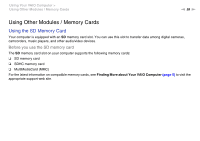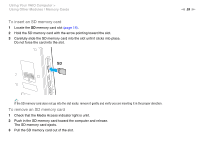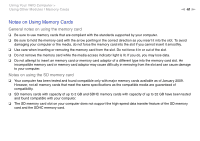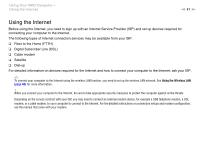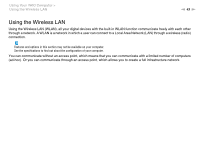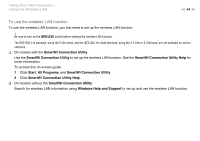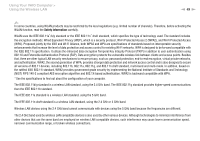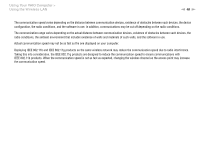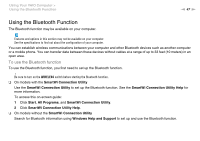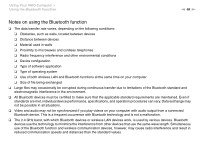Sony VGC-JS320J/P User Guide - Page 43
Using the Wireless LAN, Using Your VAIO Computer >
 |
View all Sony VGC-JS320J/P manuals
Add to My Manuals
Save this manual to your list of manuals |
Page 43 highlights
Using Your VAIO Computer > Using the Wireless LAN n 43 N Using the Wireless LAN Using the Wireless LAN (WLAN), all your digital devices with the built-in WLAN function communicate freely with each other through a network. A WLAN is a network in which a user can connect to a Local Area Network (LAN) through a wireless (radio) connection. Features and options in this section may not be available on your computer. See the specifications to find out about the configuration of your computer. You can communicate without an access point, which means that you can communicate with a limited number of computers (ad-hoc). Or you can communicate through an access point, which allows you to create a full infrastructure network.
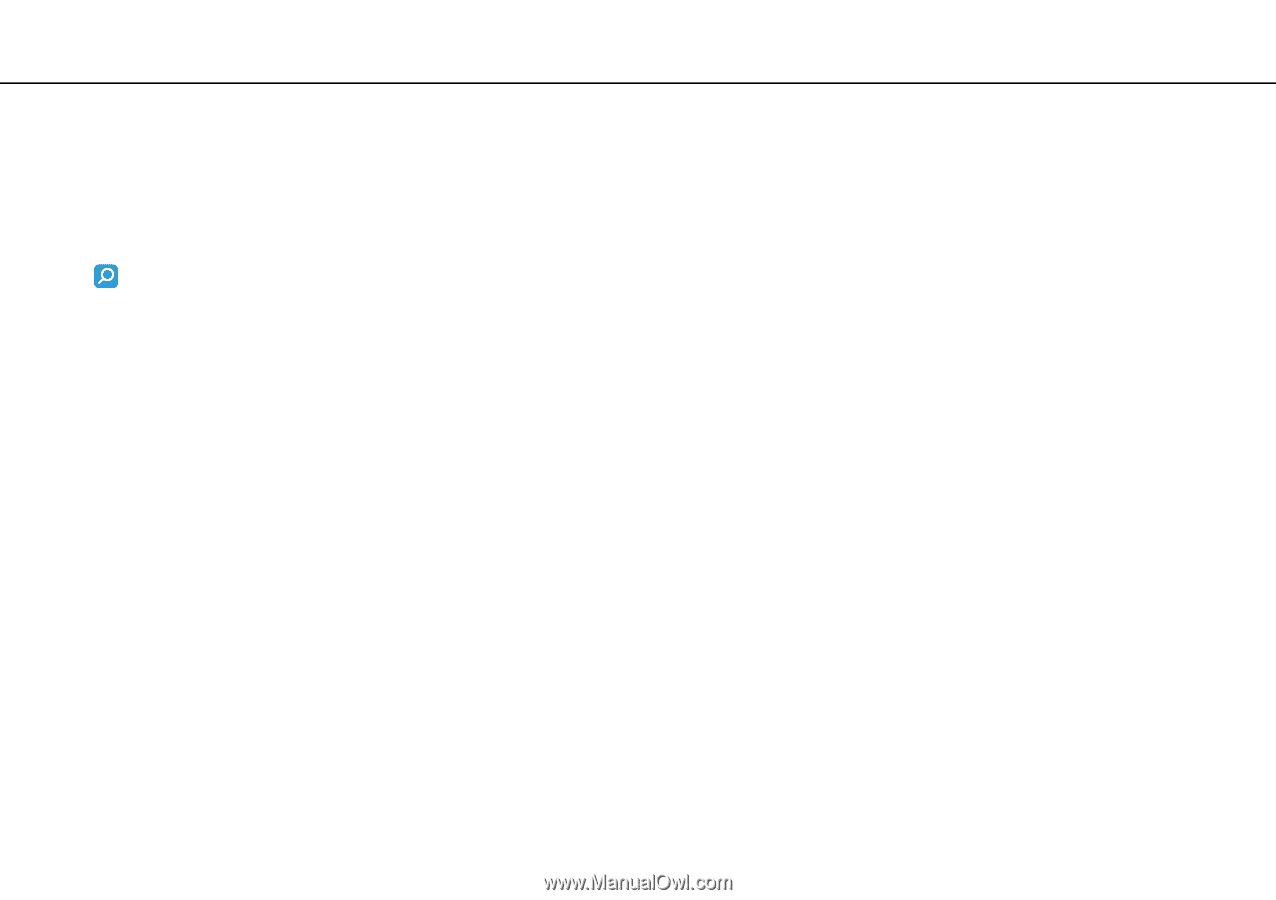
43
n
N
Using Your VAIO Computer >
Using the Wireless LAN
Using the Wireless LAN
Using the Wireless LAN (WLAN), all your digital devices with the built-in WLAN function communicate freely with each other
through a network. A WLAN is a network in which a user can connect to a Local Area Network (LAN) through a wireless (radio)
connection.
Features and options in this section may not be available on your computer.
See the specifications to find out about the configuration of your computer.
You can communicate without an access point, which means that you can communicate with a limited number of computers
(ad-hoc). Or you can communicate through an access point, which allows you to create a full infrastructure network.