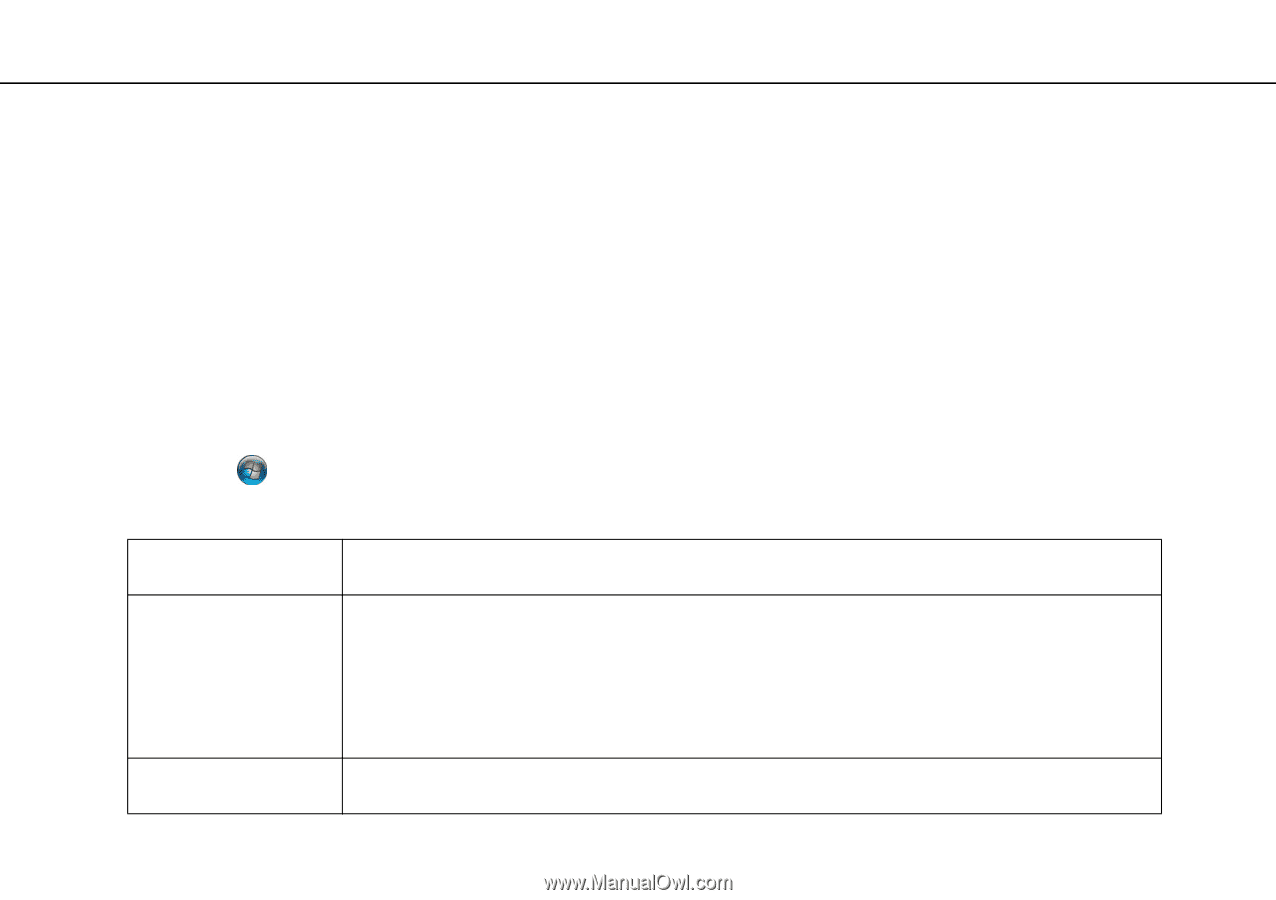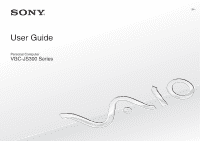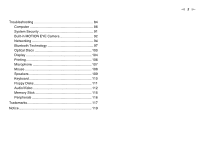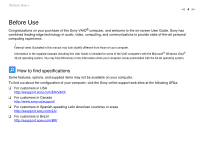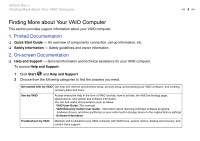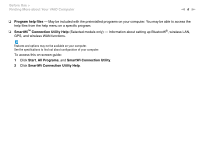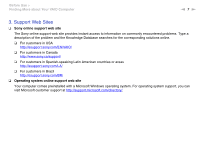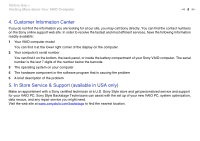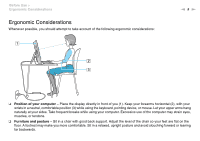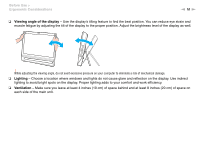Sony VGC-JS320J/P User Guide - Page 5
Finding More about Your VAIO Computer, Printed Documentation, On-screen Documentation - s user manual
 |
View all Sony VGC-JS320J/P manuals
Add to My Manuals
Save this manual to your list of manuals |
Page 5 highlights
Before Use > Finding More about Your VAIO Computer n5 N Finding More about Your VAIO Computer This section provides support information about your VAIO computer. 1. Printed Documentation ❑ Quick Start Guide - An overview of components connection, set-up information, etc. ❑ Safety Information - Safety guidelines and owner information. 2. On-screen Documentation ❑ Help and Support - General information and technical assistance for your VAIO computer. To access Help and Support: 1 Click Start and Help and Support. 2 Choose from the following categories to find the answers you need. Get started with my VAIO Get help with Internet and wireless setup, security setup, personalizing your VAIO computer, and creating recovery discs and more. Use my VAIO Access interactive help in the form of VAIO tutorials, how-to articles, the VAIO technology page, specifications, and system and software information. You can find useful documentation such as below: - VAIO User Guide (This manual) - VAIO Recovery Center User Guide - Information about restoring individual software programs, hardware drivers, and drive partition(s) or your entire built-in storage device to the original factory settings - Software Information Troubleshoot my VAIO Maintain and troubleshoot your VAIO computer with VAIO Care, system restore, backup and recovery, and contact Sony support.