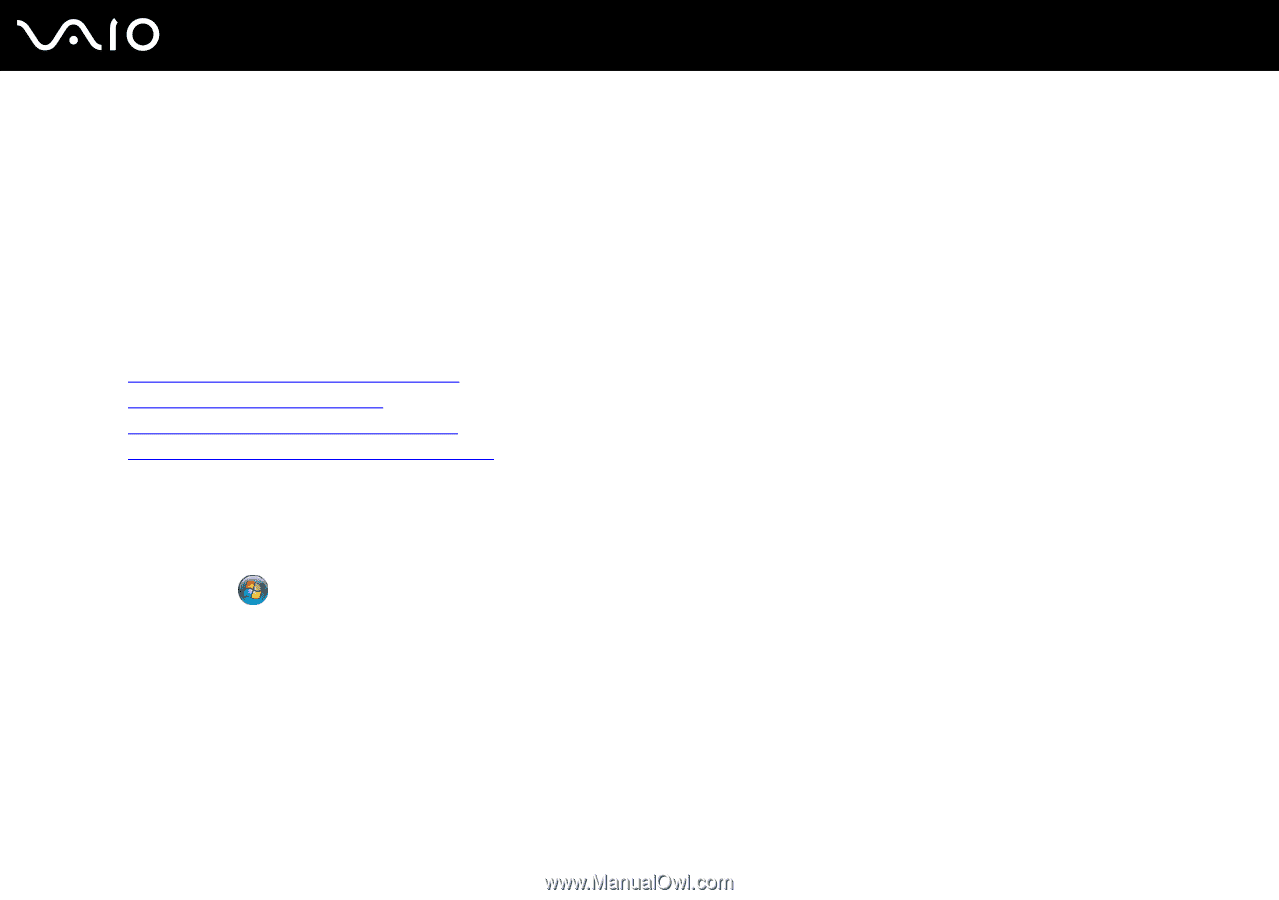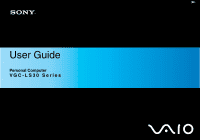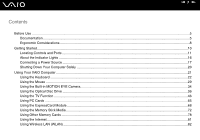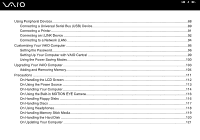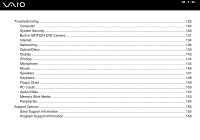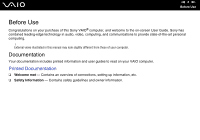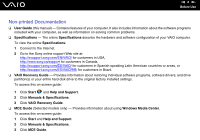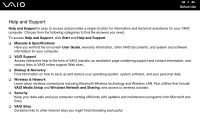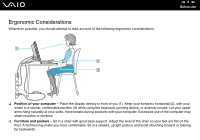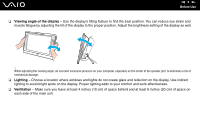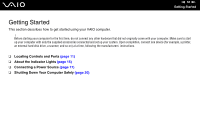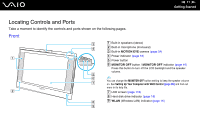Sony VGC-LS37E User Guide - Page 6
Non-printed Documentation, User Guide, Specifications, VAIO Recovery Guide, Start, Help and Support
 |
View all Sony VGC-LS37E manuals
Add to My Manuals
Save this manual to your list of manuals |
Page 6 highlights
n6 N Before Use Non-printed Documentation ❑ User Guide (this manual) - Contains features of your computer. It also includes information about the software programs included with your computer, as well as information on solving common problems. ❑ Specifications - The online Specifications describe the hardware and software configuration of your VAIO computer. To view the online Specifications: 1 Connect to the Internet. 2 Go to the Sony online support Web site at: http://esupport.sony.com/EN/VAIO/ for customers in USA, http://www.sony.ca/support for customers in Canada, http://esupport.sony.com/ES/VAIO/ for customers in Spanish speaking Latin American countries or areas, or http://esupport.sony.com/ES/VAIO/BR/ for customers in Brazil. ❑ VAIO Recovery Guide - Provides information about restoring individual software programs, software drivers, and drive partition(s) or your entire hard disk drive to the original factory installed settings. To access this on-screen guide: 1 Click Start and Help and Support. 2 Click Manuals & Specifications. 3 Click VAIO Recovery Guide. ❑ MCE Guide (Selected models only) - Provides information about using Windows Media Center. To access this on-screen guide: 1 Click Start and Help and Support. 2 Click Manuals & Specifications. 3 Click MCE Guide.