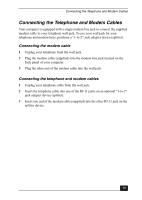Sony VGC-RA718G Quick Start Guide - Page 44
About the power button
 |
View all Sony VGC-RA718G manuals
Add to My Manuals
Save this manual to your list of manuals |
Page 44 highlights
VAIO Digital Studio Computer Quick Start About the power button If your system stops responding, press and hold the Power button for more than six seconds to force your system to shut down. You may need to repeat this procedure if your system does not shut down on the first attempt. 44

VAIO Digital Studio Computer Quick Start
44
About the power button
If your system stops responding, press and hold the Power button for more than
six seconds to force your system to shut down. You may need to repeat this
procedure if your system does not shut down on the first attempt.