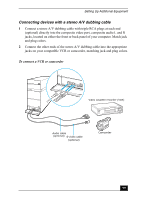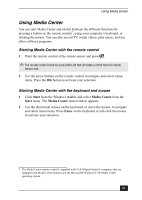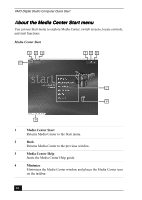Sony VGC-RA718G Quick Start Guide - Page 64
Exploring Media Center
 |
View all Sony VGC-RA718G manuals
Add to My Manuals
Save this manual to your list of manuals |
Page 64 highlights
VAIO Digital Studio Computer Quick Start Exploring Media Center Selected items, such as folders, files, or menu options, are outlined with a green border. ❑ Use the arrow buttons on the remote control to select an item, and then press OK to activate your selection. ❑ To switch between inset window and full screen modes, use the arrow keys on the remote control to select the inset window, and then press OK. To switch between Media Center and the desktop You can view the desktop without closing Media Center. ❑ Select the Minimize button with your remote control or mouse to display the desktop. ❑ To return to Media Center, press on the Windows® taskbar. To display or hide the Media Center controls ❑ You can use your mouse to display the Media Playback Controls. ❑ You can use the remote control to hide the Media Playback Controls. 64