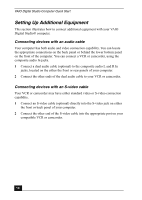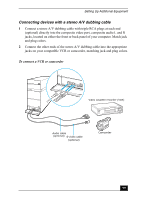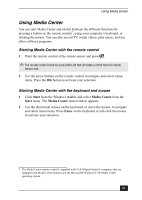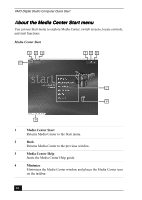Sony VGC-RA718G Quick Start Guide - Page 62
About the Media Center Start menu, bout the Media Center Start menu
 |
View all Sony VGC-RA718G manuals
Add to My Manuals
Save this manual to your list of manuals |
Page 62 highlights
VAIO Digital Studio Computer Quick Start About the Media Center Start menu You can use Start menu to explore Media Center, switch screens, locate controls, and start functions. Media Center Start 1 23 10 456 7 8 9 1 Media Center Start Returns Media Center to the Start menu. 2 Back Returns Media Center to the previous window. 3 Media Center Help Starts the Media Center Help guide. 4 Minimize Minimizes the Media Center window and places the Media Center icon on the taskbar. 62

VAIO Digital Studio Computer Quick Start
62
About the Media Center Start menu
bout the Media Center Start menu
You can use Start menu to explore Media Center, switch screens, locate controls,
and start functions.
Media Center Start
1
Media Center Start
Returns Media Center to the Start menu.
2
Back
Returns Media Center to the previous window.
3
Media Center Help
Starts the Media Center Help guide.
4
Minimize
Minimizes the Media Center window and places the Media Center icon
on the taskbar.
1
2
3
4
5
6
7
8
9
10