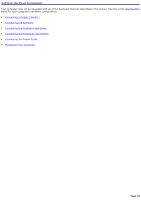Sony VGC-RB33G VAIO User Guide - Page 21
Connecting a Display (Monitor), To connect a display
 |
View all Sony VGC-RB33G manuals
Add to My Manuals
Save this manual to your list of manuals |
Page 21 highlights
Connecting a Display (Monitor) The location, availability, and type of the monitor port may vary, depending on the model purchased.See the specifications sheet for your computer on the Sony Online Support Web site at http://www.sony.com/pcsupport, for details about your computer's hardware configuration 1. Plug the display's cable into the appropriate monitor port. 2. If necessary, plug the display's cable into the rear of the display. To connect a display Install your equipment so that you can easily reach the power outlet in the event of an emergency. Page 21
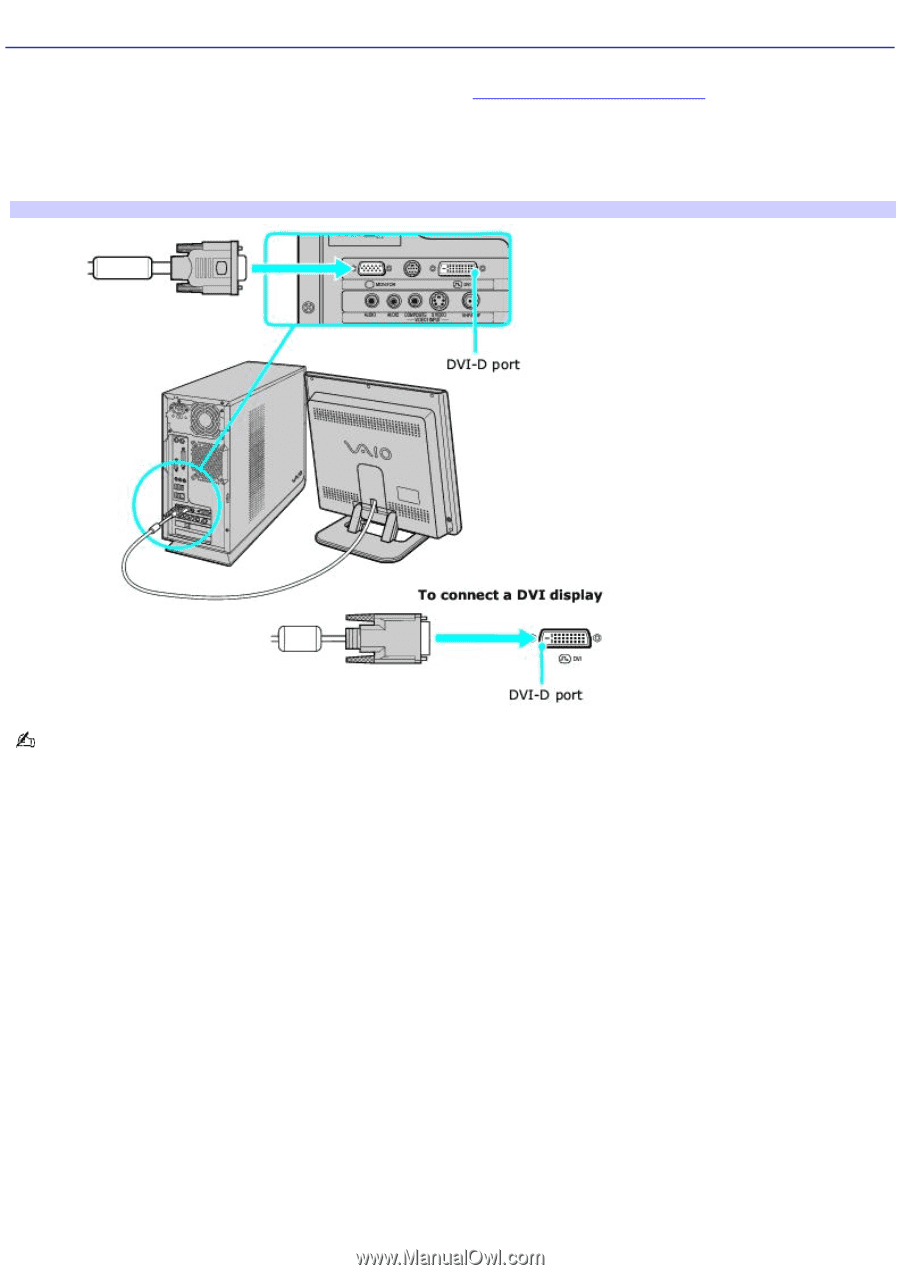
Connecting a Display (Monitor)
The location, availability, and type of the monitor port may vary, depending on the model purchased.See the specifications
sheet for your computer on the Sony Online Support Web site at
, for details about your
computer's hardware configuration
1.
Plug the display's cable into the appropriate monitor port.
2.
If necessary, plug the display's cable into the rear of the display.
To connect a display
Install your equipment so that you can easily reach the power outlet in the event of an emergency.
Page 21