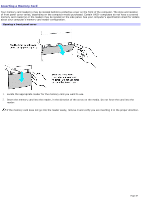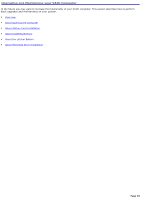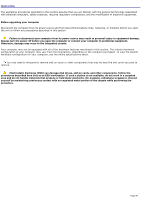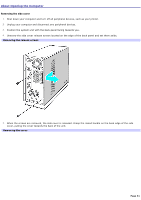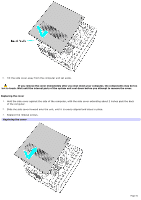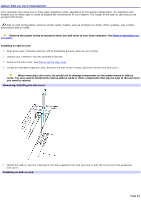Sony VGC-RB33G VAIO User Guide - Page 49
Upgrading and Maintaining your VAIO Computer, Overview, About Opening the Computer
 |
View all Sony VGC-RB33G manuals
Add to My Manuals
Save this manual to your list of manuals |
Page 49 highlights
Upgrading and Maintaining your VAIO Computer In the future you may want to increase the functionality of your VAIO® computer. This section describes how to perform basic upgrades and maintenance on your system. Overview About Opening the Computer About Add-on Card Installation About Installing Memory About the Lithium Battery About Hard Disk Drive Installation Page 49
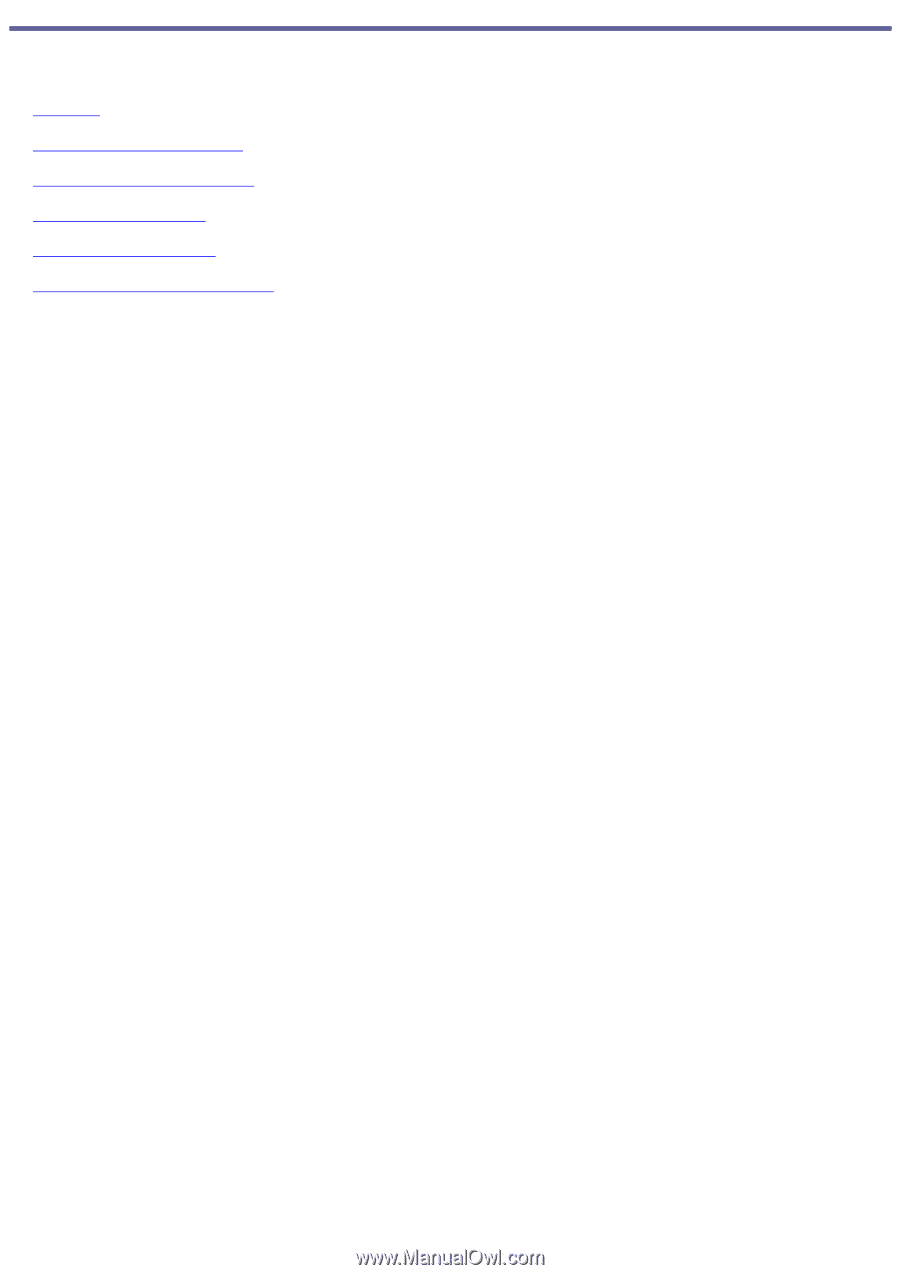
Upgrading and Maintaining your VAIO Computer
In the future you may want to increase the functionality of your VAIO
®
computer. This section describes how to perform
basic upgrades and maintenance on your system.
Overview
About Opening the Computer
About Add-on Card Installation
About Installing Memory
About the Lithium Battery
About Hard Disk Drive Installation
Page 49