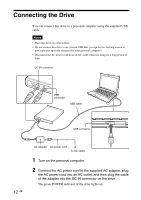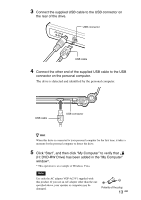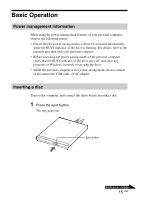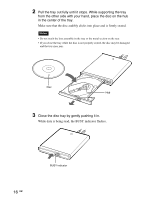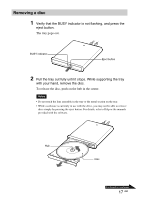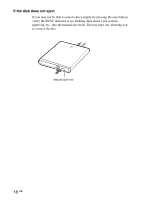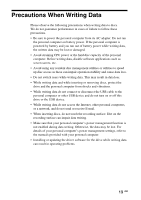Sony VGP-UDRW1 Operating Instructions - Page 15
Basic Operation, Power management information, Inserting a disc
 |
UPC - 027242732896
View all Sony VGP-UDRW1 manuals
Add to My Manuals
Save this manual to your list of manuals |
Page 15 highlights
Basic Operation Power management information When using the power management features of your personal computer, observe the following points: • Ensure that the power-saving modes will not be activated automatically while the BUSY indicator of the drive is flashing. For details, refer to the manuals provided with your personal computer. • Before activating the power-saving modes of the personal computer, verify that the BUSY indicator of the drive goes off, and close any programs or Windows currently in use with the drive. • While the personal computer is in a power-saving mode, do not connect or disconnect the USB cable, or AC adapter. Inserting a disc Turn on the computer, and connect this drive before inserting a disc. 1 Press the eject button. The tray pops out. Eject button Continued on next page 15 GB