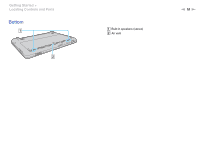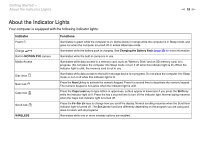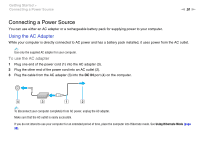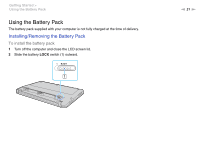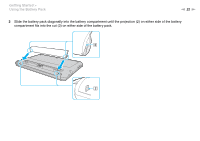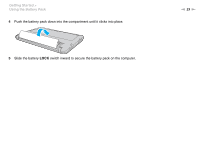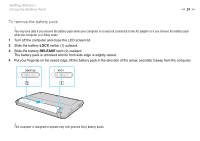Sony VPCW121AX User Guide - Page 22
Getting Started >, Using the Battery Pack
 |
UPC - 027242783379
View all Sony VPCW121AX manuals
Add to My Manuals
Save this manual to your list of manuals |
Page 22 highlights
Getting Started > Using the Battery Pack n 22 N 3 Slide the battery pack diagonally into the battery compartment until the projection (2) on either side of the battery compartment fits into the cut (3) on either side of the battery pack.

22
n
N
Getting Started >
Using the Battery Pack
3
Slide the battery pack diagonally into the battery compartment until the projection (2) on either side of the battery
compartment fits into the cut (3) on either side of the battery pack.