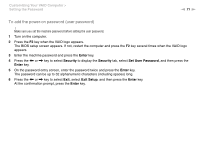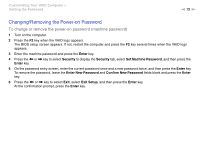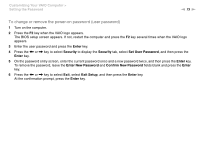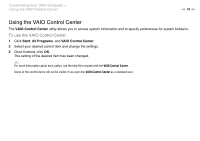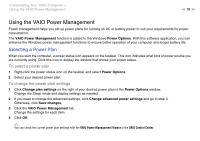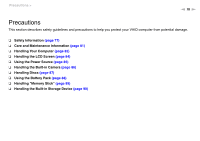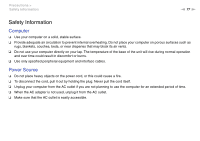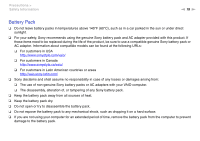Sony VPCW121AX User Guide - Page 76
Precautions - memory
 |
UPC - 027242783379
View all Sony VPCW121AX manuals
Add to My Manuals
Save this manual to your list of manuals |
Page 76 highlights
Precautions > n 76 N Precautions This section describes safety guidelines and precautions to help you protect your VAIO computer from potential damage. ❑ Safety Information (page 77) ❑ Care and Maintenance Information (page 81) ❑ Handling Your Computer (page 82) ❑ Handling the LCD Screen (page 84) ❑ Using the Power Source (page 85) ❑ Handling the Built-in Camera (page 86) ❑ Handling Discs (page 87) ❑ Using the Battery Pack (page 88) ❑ Handling "Memory Stick" (page 89) ❑ Handling the Built-in Storage Device (page 90)

76
n
N
Precautions >
Precautions
This section describes safety guidelines and precautions to help you protect your VAIO computer from potential damage.
❑
Safety Information
(page 77)
❑
Care and Maintenance Information
(page 81)
❑
Handling Your Computer
(page 82)
❑
Handling the LCD Screen
(page 84)
❑
Using the Power Source
(page 85)
❑
Handling the Built-in Camera
(page 86)
❑
Handling Discs
(page 87)
❑
Using the Battery Pack
(page 88)
❑
Handling "Memory Stick"
(page 89)
❑
Handling the Built-in Storage Device
(page 90)