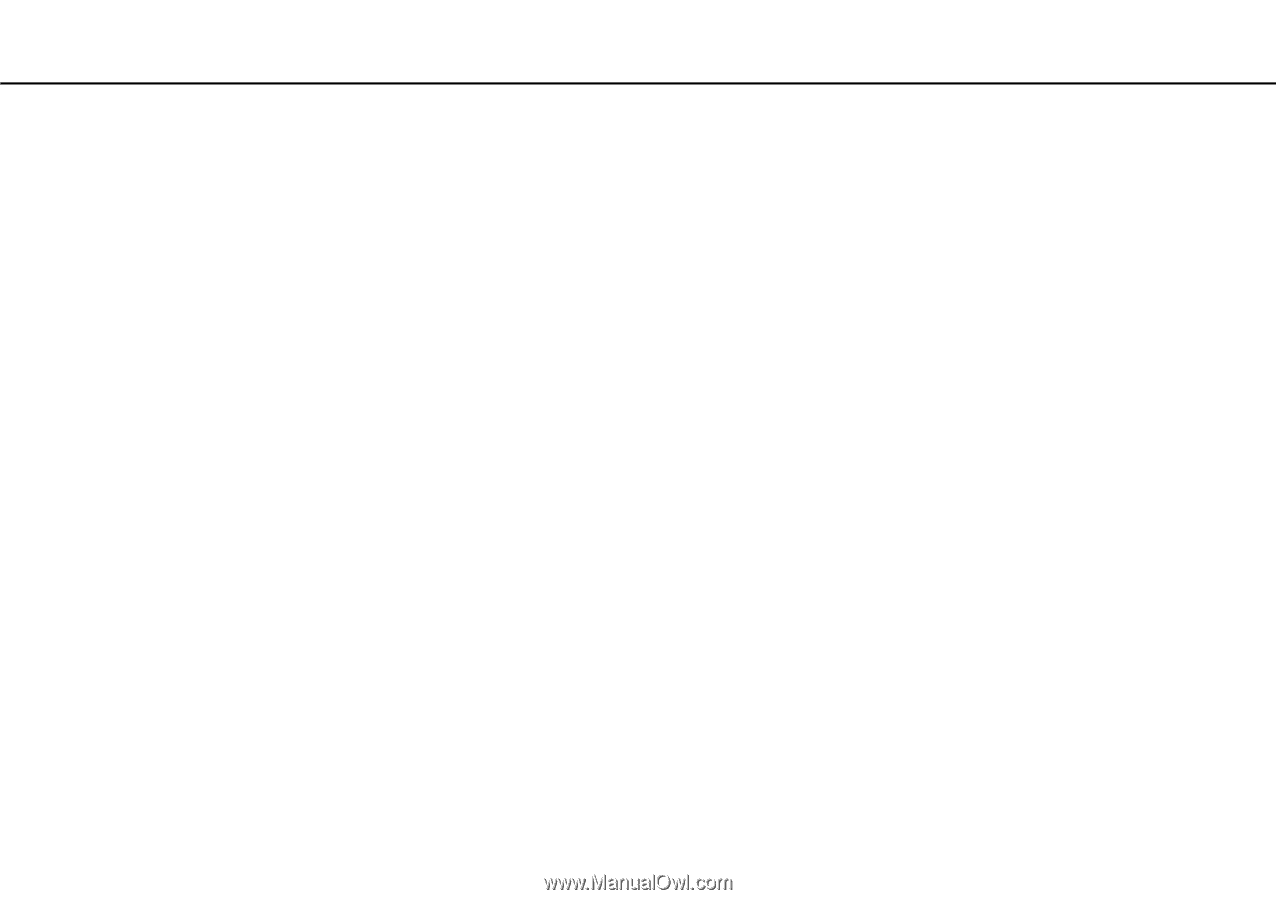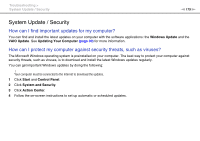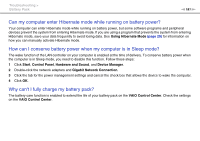Sony VPCZ112GX/S User Manual - Page 178
How can I reinstall the original software and drivers?, How do I check the volume of the recovery
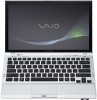 |
View all Sony VPCZ112GX/S manuals
Add to My Manuals
Save this manual to your list of manuals |
Page 178 highlights
Troubleshooting > Recovery n 178 N How can I reinstall the original software and drivers? You can restore the preinstalled software and drivers using the VAIO Recovery Center. To restore them, click Start, All Programs, VAIO Recovery Center, and Reinstall Programs or Drivers. See the Recovery and Troubleshooting Guide for more information. How do I check the volume of the recovery partition? Your built-in storage device contains the recovery partition where the data for the system recovery is stored. To check the volume of the recovery partition, follow these steps: 1 Click Start, right-click Computer, and select Manage. 2 Click Disk Management under Storage in the left pane. The volume of the recovery partition and the total volume of the C drive are displayed in the Disk 0 row in the center pane.