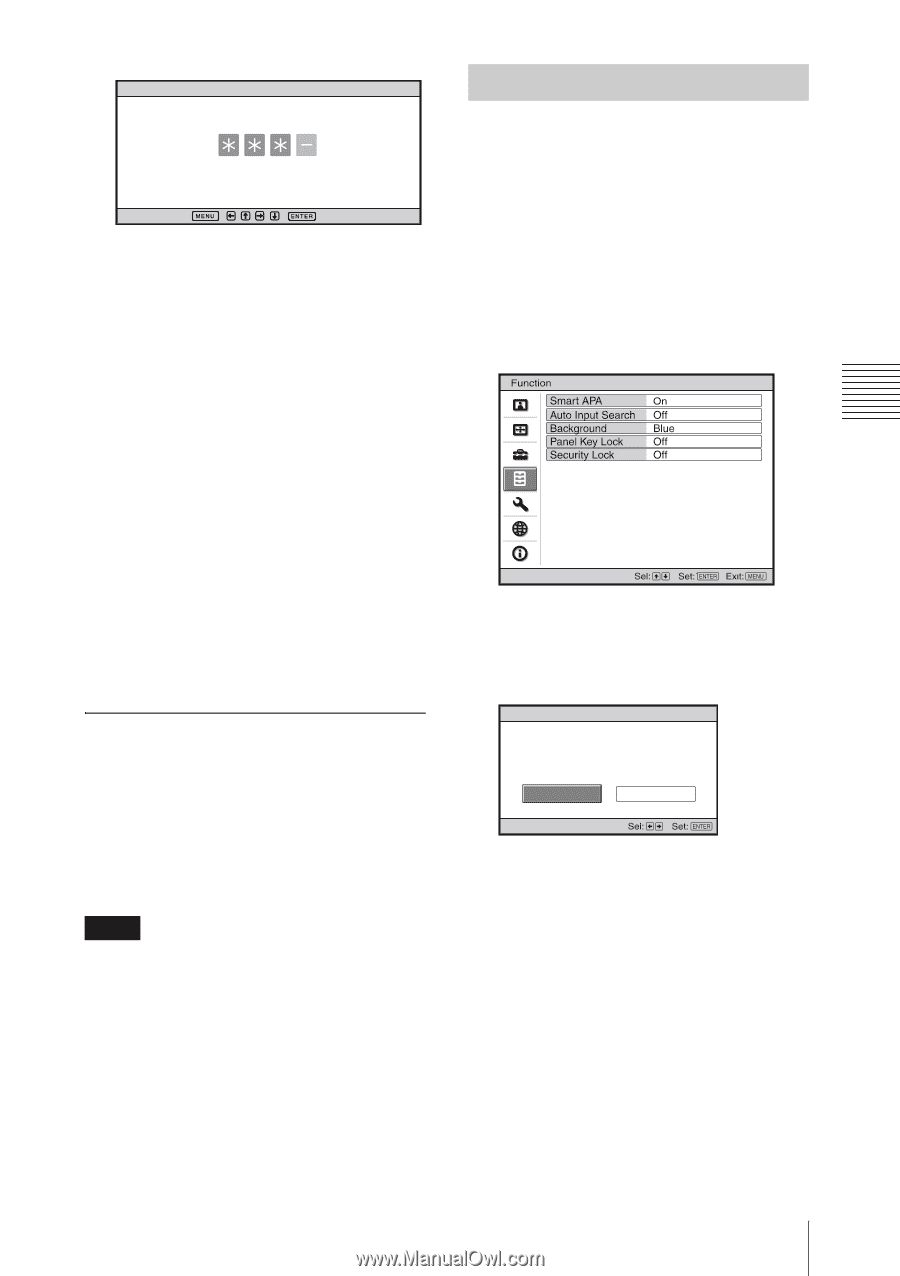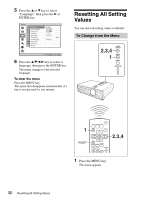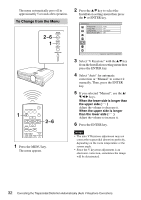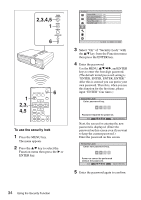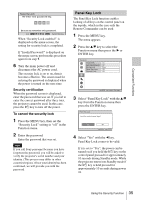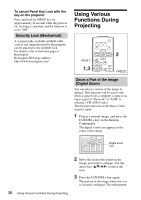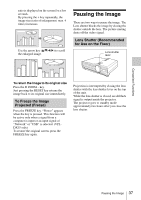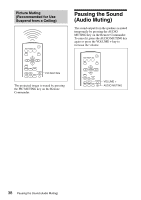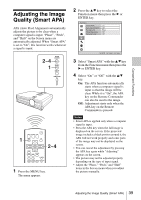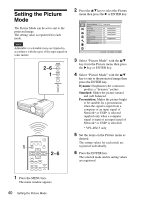Sony VPL DX15 Operating Instructions - Page 35
Panel Key Lock, To cancel the security lock
 |
UPC - 027242762039
View all Sony VPL DX15 manuals
Add to My Manuals
Save this manual to your list of manuals |
Page 35 highlights
Convenient Functions Security Lock Re-enter new password key. Be sure to remember this password. Use: Cancel: Other key When "Security Lock enabled!" is displayed on the menu screen, the setting for security lock is completed. If "Invalid Password!" is displayed on the menu screen, perform this procedure again from step 1. 6 Turn the main power off and disconnect the AC power cord. The security lock is set to on, then it becomes effective. The screen used for entering the password is displayed when the power is turned on the next time. Security certification When the password screen is displayed, enter the password that was set. If you fail to enter the correct password after three tries, the projector cannot be used. In this case, press the ?/1 key to turn off the power. To cancel the security lock 1 Press the MENU key, then set the "Security Lock" setting to "off" in the Function menu. 2 Enter the password. Enter the password that was set. Note If you call Sony personnel because you have forgotten the password, you will be asked to verify the projector's serial number and your identity. (This process may differ in other countries/regions.) Once your identity has been confirmed, we will provide you with the password. Panel Key Lock The Panel Key Lock function enables locking of all keys on the control panel on the topside, which in the case only the Remote Commander can be used. 1 Press the MENU key. The menu appears. 2 Press the v/V key to select the Function menu then press the B or ENTER key. 3 Select "Panel Key Lock" with the v/V key from the Function menu then press the ENTER key. Panel Key Lock Lock the control panel keys? Yes No 4 Select "Yes" with the b key. Panel Key Lock comes to be valid. If it is set to "Yes", the power can be turned on if you hold the ?/1 key on the control panel pressed for approximately 10 seconds during Standby mode. While the projector enters into Standby mode if the ?/1 key is held pressed for approximately 10 seconds during power on. Using the Security Function 35