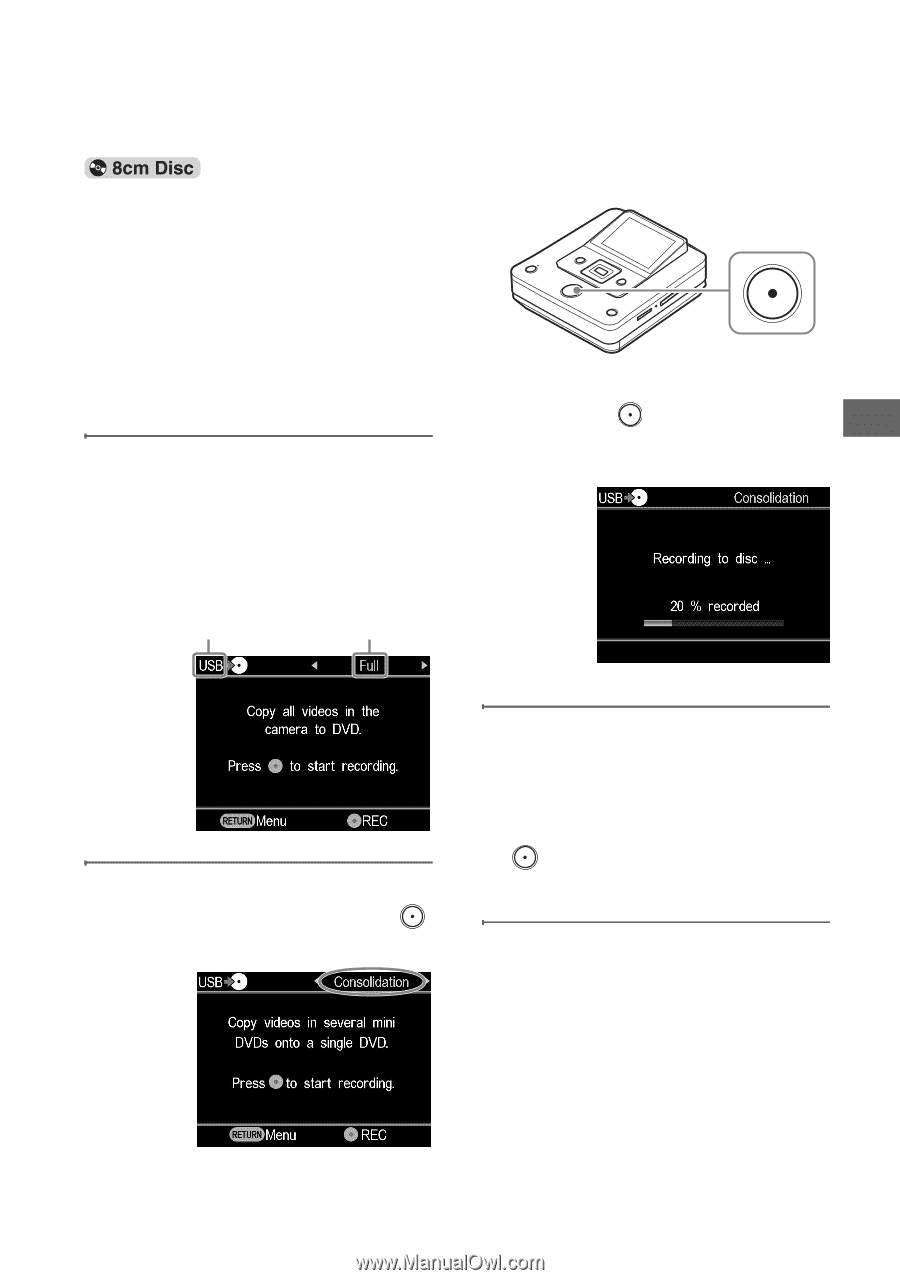Sony VRDMC6 Operating Instructions - Page 47
Copying and Consolidating Contents (from an 8cm disc
 |
UPC - 027242767805
View all Sony VRDMC6 manuals
Add to My Manuals
Save this manual to your list of manuals |
Page 47 highlights
Copying From a camera Copying and Consolidating Contents (from an 8cm disc) When you have more than one 8cm disc to copy, you can consolidate and record their contents onto a single, standard 12cm disc. Initially, turn on the DVDirect (page 29), insert a disc (page 30) and connect a USB cable for recording (page 31). b Note • See "Notes on copying on discs" on page 25 previously. 1 Confirm the message in the display window. When the DVDirect detects a signal from a camera connected to the USB port, [USB] appears in the top left of the display window. Type of input Copy mode The DVDirect starts the recording process. The (record) button lights up during recording. The following appears in the display window. 2 Press B or b to select [Consolidation] and press the (record) button to start recording. 3 Complete recording from one 8cm disc. If you are copying from another 8cm disc, replace the 8cm disc in the camera with the new 8cm disc, and press the (record) button to continue recording. 4 Press the Z (eject) button to eject the disc when recording from all 8cm discs is complete. A message asking whether to finalize the disc appears. 47