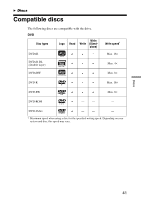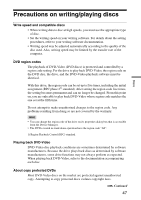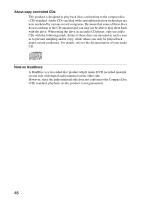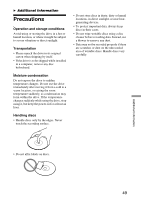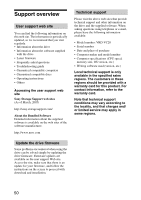Sony VRDVC20 Operating Instructions - Page 45
Ultra speed CD-RW discs, Writing speed
 |
View all Sony VRDVC20 manuals
Add to My Manuals
Save this manual to your list of manuals |
Page 45 highlights
Writable CDs and compatibility The drive can write to CD-R and CD-RW discs, when used with writing software. To play back (read) these CD-R and CD-RW discs on other CDROM drives, make settings on the writing software according to the purpose of the data. CD-R discs Data can be written to this type of disc only once, and once it has been written, it cannot be erased. Music CDs created on CD-R disc media can be played on standard CD players. CD-RW discs Data can be written to and erased from this type of disc repeatedly. Typically, a new CD-RW disc can be rewritten about 1,000 times. Music CDs created on CD-RW disc media cannot be played on a CD player unless it is designed to be CD-RW compatible. High speed CD-RW discs The drive can write to High Speed CD-RW disc media. Data written on High Speed CD-RW discs can be read by standard CD-ROM drives. Discs Note Drives that do not have the High Speed CD-RW logo cannot be used to write to High Speed CD-RW discs. When writing or adding to such discs with a drive other than this one, make sure that the drive has the High Speed CD-RW logo. Also, always set the writing speed to that specified for the particular High Speed CD-RW disc media being used. Ultra speed CD-RW discs The drive can write to High Speed CD-RW and Ultra Speed CD-RW disc media. Data written to these discs can be read by standard CD-ROM drives. Note Drives that do not have the Ultra Speed CD-RW logo cannot be used to write to Ultra Speed CD-RW discs. When writing or adding to such discs with a drive other than this one, make sure that the drive has the Ultra Speed CD-RW logo. Also, always set the writing speed to that specified for the particular Ultra Speed CD-RW disc media being used. Writing speed When writing to CD-R and CD-RW discs, set the writing speed to that specified on the disc. Change the writing speed on the writing software. About playback/reading compatibility in CDs CD-R and CD-RW discs created with the drive can be read on most CD-ROM drives. However, some older CD-ROM drives cannot read CD-RW discs. In addition, CD-R music discs created and finalized with the drive can be played on most CD players, however, there are some CD players and automobile CD players that do not guarantee playback of CD-R discs. Also, CD-R music discs created with the drive can be played back on many standard CD players. However, depending on the type of your player, playback of CD-R and CD-RW discs may not be supported. . Continued 45