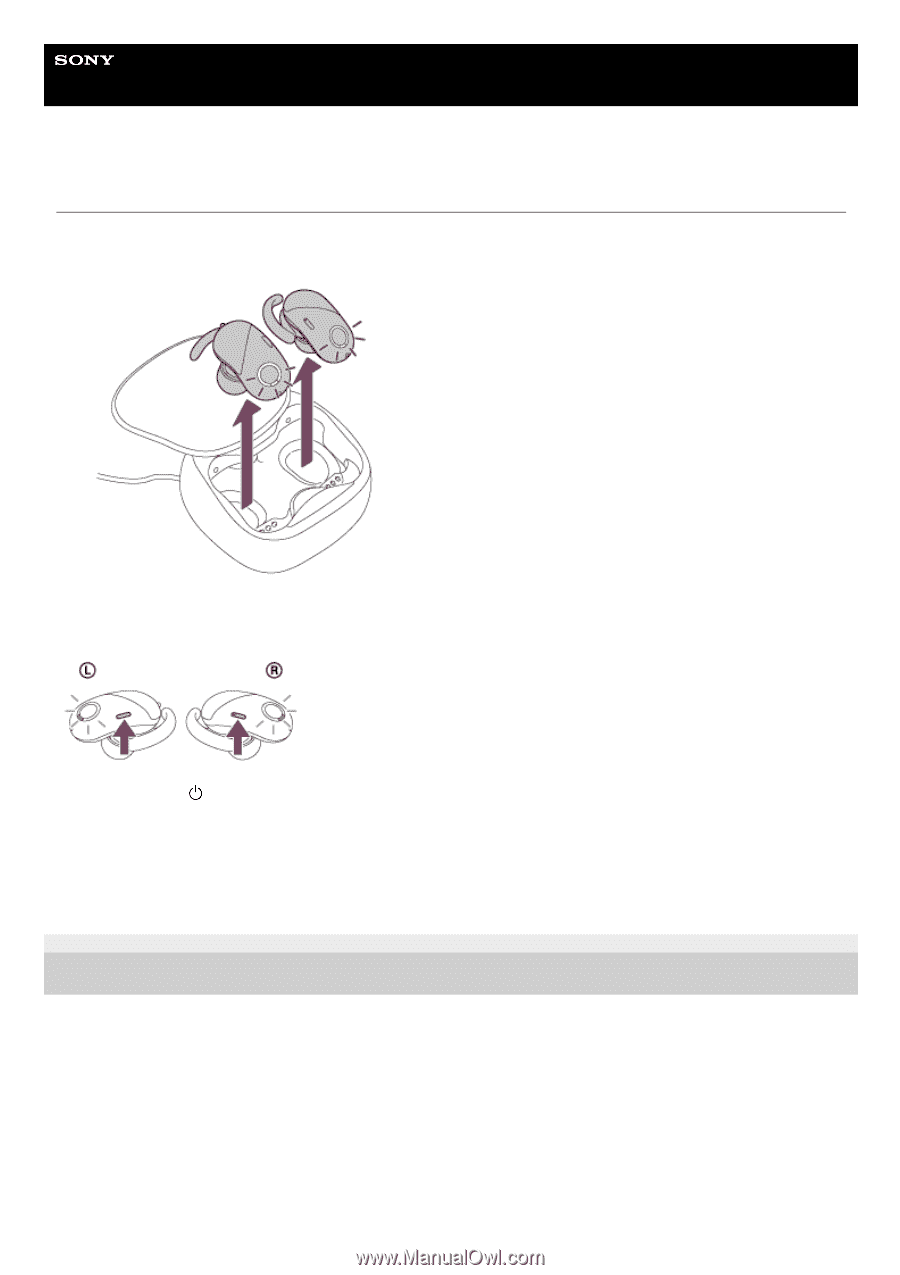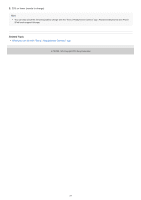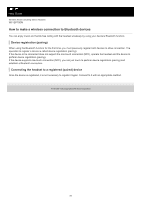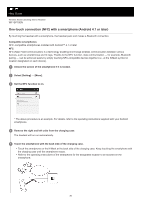Sony WF-SP700N Help Guide - Page 23
Turning on the headset
 |
View all Sony WF-SP700N manuals
Add to My Manuals
Save this manual to your list of manuals |
Page 23 highlights
Help Guide Wireless Noise Canceling Stereo Headset WF-SP700N Turning on the headset Removing the headset from the charging case The headset turns on automatically and the indicator (blue) flashes. Pressing and holding the buttons of the headset You can turn on the headset by operating the buttons of the headset when the headset is not set on the charging case. Press and hold the start flashing. button on the left and the button on the right unit for about 2 seconds until the indicators (blue) The noise canceling function turns on automatically and the connection between the left unit and the right unit is established automatically. The headset goes into pairing mode when turning on the headset for the first time after purchase. 4-730-308-11(2) Copyright 2018 Sony Corporation 23