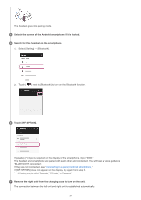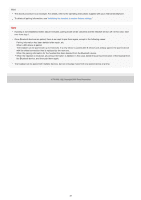Sony WF-SP700N Help Guide - Page 36
Select [Settings].
 |
View all Sony WF-SP700N manuals
Add to My Manuals
Save this manual to your list of manuals |
Page 36 highlights
The headset goes into the pairing mode. 4 Unlock the screen of the iPhone if it is locked. 5 Select the Bluetooth setting on the iPhone. 1. Select [Settings]. 2. Touch [Bluetooth]. 3. Touch [ ] to change it to [ ] (turn on the Bluetooth function). 6 Touch [WF-SP700N]. If passkey (*) input is required on the display of the smartphone, input "0000." The headset and iPhone are paired with each other and connected. You will hear a voice guidance "BLUETOOTH connected". If they are not connected, see "Connecting to a paired iPhone." If [WF-SP700N] does not appear on the display, try again from step 3. * A Passkey may be called "Passcode," "PIN code," or "Password." 7 Remove the right unit from the charging case to turn on the unit. The connection between the left unit and the right unit is established automatically. 36