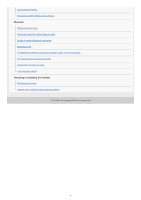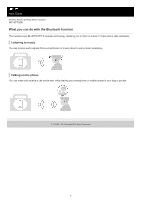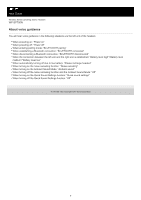Sony WF-SP700N Help Guide - Page 3
Making phone calls, Using the voice assist function, Using the apps, Important information,
 |
View all Sony WF-SP700N manuals
Add to My Manuals
Save this manual to your list of manuals |
Page 3 highlights
About the sound quality mode Supported codecs Making phone calls Receiving a call Making a call Functions for a phone call Disconnecting Bluetooth connection (after use) Using the voice assist function Using the voice assist function (Google App) Using the voice assist function (Siri) Using the apps What you can do with "Sony | Headphones Connect" app Installing "Sony | Headphones Connect" app Important information Precautions Trademarks Customer support websites Troubleshooting What can I do to solve a problem? Power/Charging The headset is not turned on. Charging cannot be done. Charging time is too long. The charging case cannot be recognized by a computer The remaining battery charge of the headset is not displayed on the screen of an iPhone or iPod touch. Sound No sound Low sound level Low sound quality 3