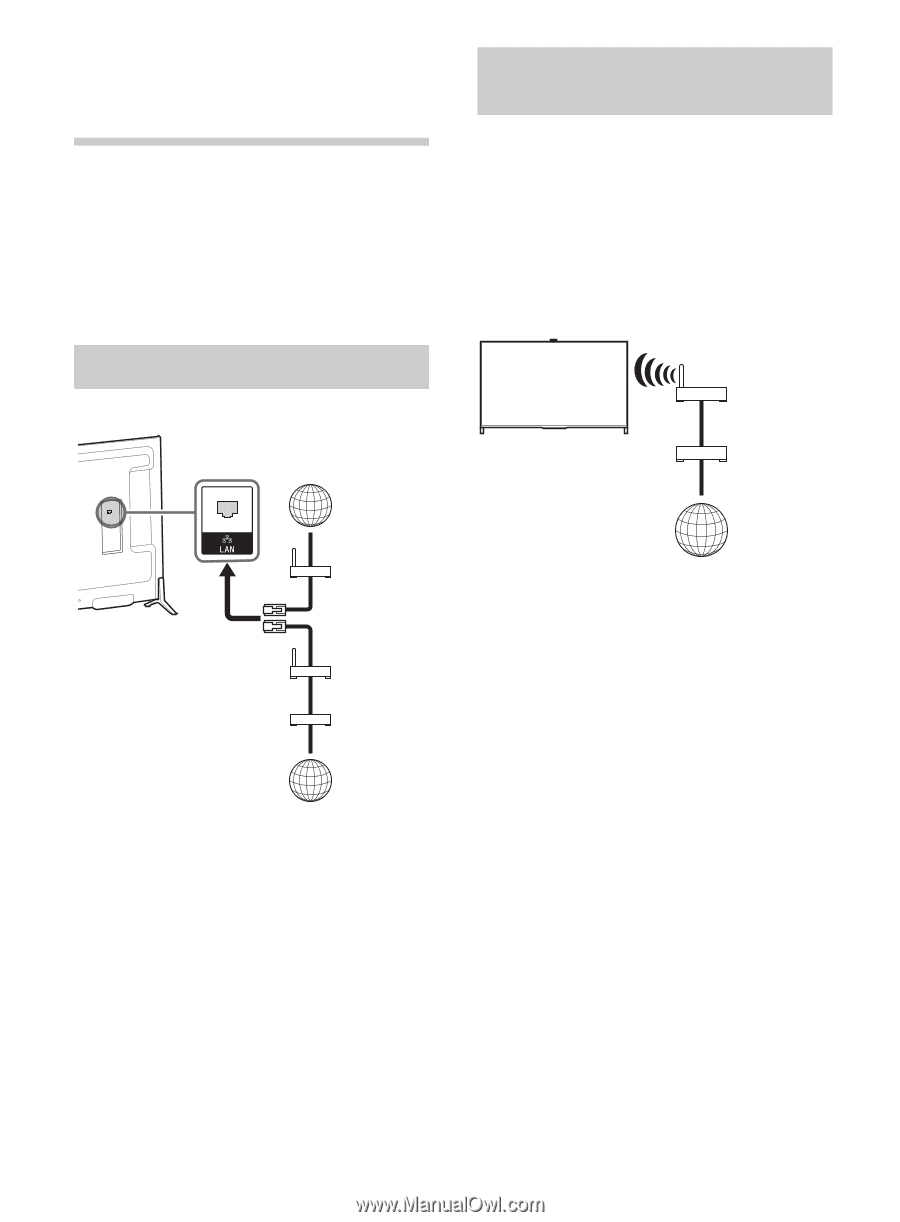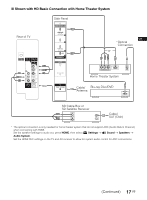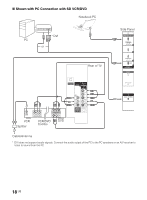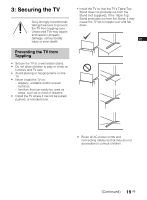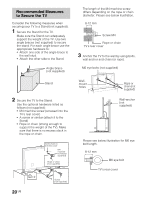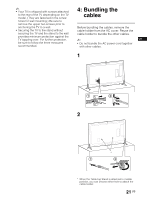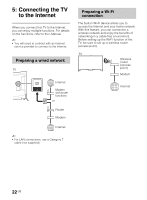Sony XBR-55X800B Operating Instructions (Large File - 16.5 MB) - Page 22
: Connecting the TV to the Internet, Preparing a wired network, Preparing a Wi-Fi, connection - manual
 |
View all Sony XBR-55X800B manuals
Add to My Manuals
Save this manual to your list of manuals |
Page 22 highlights
5: Connecting the TV to the Internet When you connect this TV to the Internet, you can enjoy multiple functions. For details on the functions, refer to the i-Manual. ~ • You will need to contract with an Internet service provider to connect to the Internet. Preparing a wired network TV Internet Modem with router functions or Router Modem Internet ~ • For LAN connections, use a Category 7 cable (not supplied). Preparing a Wi-Fi connection The built-in Wi-Fi device allows you to access the Internet and your home network. With this feature, you can connect to a wireless network and enjoy the benefits of networking in a cable-free environment. Before setting up the Wi-Fi function of the TV, be sure to set up a wireless router (access point). TV Wireless router (access point) Modem Internet 22 US