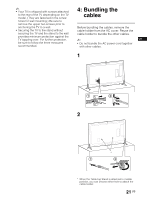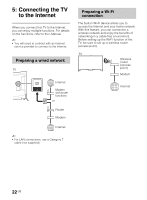Sony XBR-55X800B Operating Instructions (Large File - 16.5 MB) - Page 26
Launching the Touchpad, Tutorial, Touchpad
 |
View all Sony XBR-55X800B manuals
Add to My Manuals
Save this manual to your list of manuals |
Page 26 highlights
Launching the Touchpad Tutorial 1 Press HOME. 2 Slide to select Help, then press the touchpad. 3 Slide up/down to select Touchpad Tutorial, then press the touchpad. Follow the instructions on the screen. ~ • You can also launch the Touchpad Tutorial by pressing HOME, then select Settings t Preferences t Touchpad configurations t Start Tutorial. 26 US

26
US
1
Press
HOME
.
2
Slide to select
Help
, then press the
touchpad.
3
Slide up/down to select
Touchpad
Tutorial
, then press the touchpad.
Follow the instructions on the screen.
~
•
You can also launch the Touchpad
Tutorial by pressing
HOME
, then select
Settings
t
Preferences
t
Touchpad configurations
t
Start
Tutorial
.
Launching the Touchpad
Tutorial