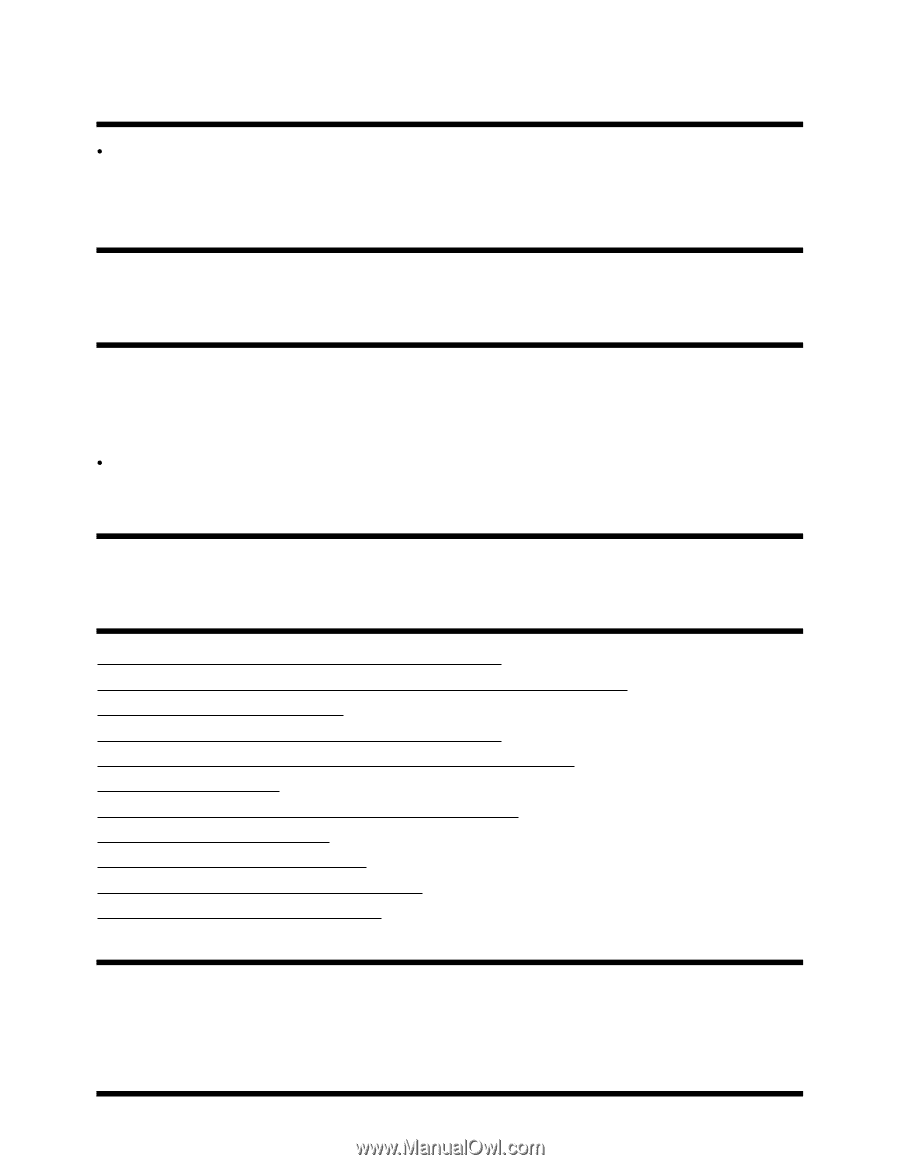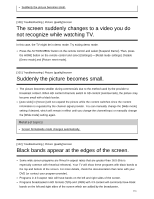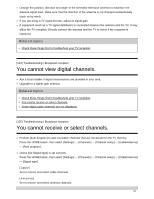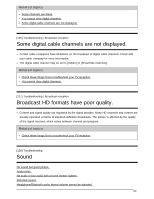Sony XBR-55X800E Help Guide - Page 125
Broadcast reception, Panel refresh does not complete. only models
 |
View all Sony XBR-55X800E manuals
Add to My Manuals
Save this manual to your list of manuals |
Page 125 highlights
Panel refresh does not complete. (only models equipped with an OLED panel) Panel refresh works when the room temperature is between 10°C (50°F) and 40°C (104°F). If the room temperature falls outside of this range during the panel refresh, the process does not finish and a message is displayed. If the message is displayed, check the temperature of the room. [115] Troubleshooting Keyboard You cannot operate the current screen after the onscreen keyboard is displayed. To return to operation of the screen behind the on-screen keyboard, press the BACK button on the remote control. [116] Troubleshooting Broadcast reception Check these things first to troubleshoot your TV reception. Block noise or an error message appears and you cannot watch broadcasts. Ghosting or double images appear. Only snow noise or a black picture appears on the screen. There is picture or sound noise when viewing an analog TV channel. Some channels are blank. Poor reception or poor picture quality with digital broadcasts. You cannot view digital channels. You cannot receive or select channels. Some digital cable channels are not displayed. Broadcast HD formats have poor quality. [117] Troubleshooting | Broadcast reception Check these things first to troubleshoot your TV reception. 118