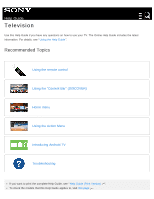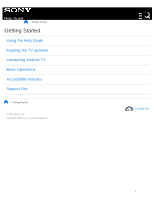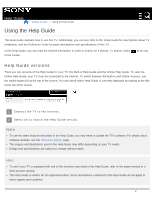Sony XBR-55X800E Help Guide - Page 4
TOC-3, remote control through the IR Blaster function.
 |
View all Sony XBR-55X800E manuals
Add to My Manuals
Save this manual to your list of manuals |
Page 4 highlights
Sometimes video streaming quality is poor 165 Wi-Fi connection is lost or intermittent 166 Certain Internet video content displays a loss of detail 167 Good picture quality but no sound on Internet video content 168 Apps are inaccessible...169 The TV cannot access the Internet when IPv6 is set 170 Your TV cannot connect to the server 171 A message appears stating that the TV cannot connect to your network 172 You can connect to the Internet, but not to Google services 173 Remote control/accessories 154 The remote control does not operate 146 You cannot turn the Active 3D Glasses on. (3D models only 219 The LED indicator on the Active 3D Glasses blinks. (3D models only 220 Power...155 The TV turns off automatically 221 The TV turns on automatically 222 After turning on the TV, it turns off immediately 223 After unplugging the TV and plugging it in again, the TV does not turn on even if you press the power button on the remote control or the TV 224 Connected devices...156 No picture from a connected device 225 You cannot select a connected device in the Home Menu 226 Certain programs on digital sources display a loss of detail 227 Photo images or folders take time to display 228 You cannot find a connected BRAVIA Sync HDMI device 229 You cannot turn off the set-top box (cable/satellite box) using the TV's remote control through the IR Blaster function 230 You cannot control a second AV receiver 231 An external device (such as a set-top box or AV receiver) cannot be controlled via the IR Blaster. (IR Blaster compatible models only 232 Some media files in the USB device or server are not displayed 233 The TV cannot be found by a Wi-Fi Direct device 234 Operation cuts out, or a device does not work 235 What kind of devices can be connected using the Screen mirroring function?...236 The TV cannot connect to a Miracast device or Screen mirroring compatible device...237 Video or sound sometimes cuts out 238 Some paid content cannot be played 239 Illumination LED...158 TOC-3