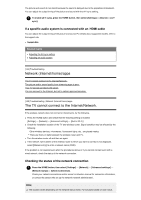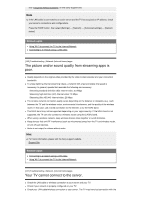Sony XBR-65X800G User Manual - Page 79
Related topics, Poor reception or poor picture quality with digital broadcasts., You cannot view
 |
View all Sony XBR-65X800G manuals
Add to My Manuals
Save this manual to your list of manuals |
Page 79 highlights
Related topics Check these things first to troubleshoot your TV reception. [131] Troubleshooting | Broadcast reception Poor reception or poor picture quality with digital broadcasts. Change the position, direction and angle of the terrestrial television antenna to maximize the antenna signal level. Make sure that the direction of the antenna is not changed unintentionally (such as by wind). If you are using a TV signal booster, adjust its signal gain. If equipment (such as a TV signal distributor) is connected between the antenna and the TV, it may affect the TV reception. Directly connect the antenna and the TV to check if the reception is improved. Related topics Check these things first to troubleshoot your TV reception. [132] Troubleshooting | Broadcast reception You cannot view digital channels. Ask a local installer if digital transmissions are provided in your area. Upgrade to a higher gain antenna. Related topics Check these things first to troubleshoot your TV reception. You cannot receive or select channels. Some digital cable channels are not displayed. [133] Troubleshooting | Broadcast reception You cannot receive or select channels. Perform [Auto program] to add receivable channels that are not present in the TV memory. Press the HOME button, then select [Settings] - [Channels] - [Channel setup] - [Cable/Antenna] - [Auto program]. Check that [Signal type] is set correctly. Press the HOME button, then select [Settings] - [Channels] - [Channel setup] - [Cable/Antenna] - [Signal type]. [Cable] Set to receive and select cable channels. [Antenna] Set to receive and select antenna channels. Related topics Some channels are blank.