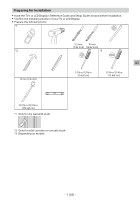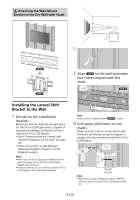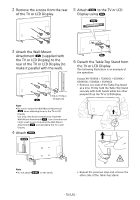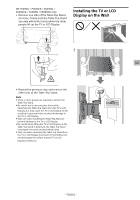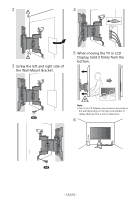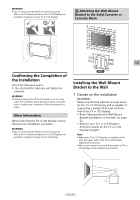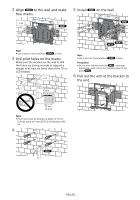Sony XR-65X90K Wall-Mount Bracket - Page 12
Screw the left and right side of, the Wall-Mount Bracket., When moving the TV or LCD, Display, hold
 |
View all Sony XR-65X90K manuals
Add to My Manuals
Save this manual to your list of manuals |
Page 12 highlights
2 4 3 Screw the left and right side of the Wall-Mount Bracket. 5 When moving the TV or LCD Display, hold it firmly from the bottom. Note ˎˎThe TV or LCD Display may not move near close to the wall depending on the type and number of cables attached. This is not a malfunction. M6 6 M6 − 12 (US) −

− 12 (US) −
2
3
Screw the left and right side of
the Wall-Mount Bracket.
M6
M6
4
5
When moving the TV or LCD
Display, hold it firmly from the
bottom.
Note
The TV or LCD Display may not move near close to
the wall depending on the type and number of
cables attached. This is not a malfunction.
6