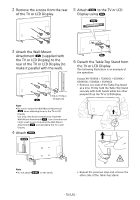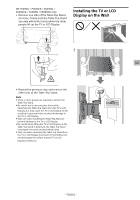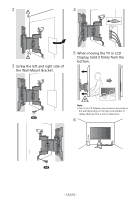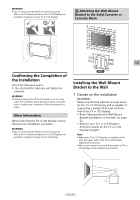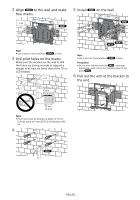Sony XR-65X90K Wall-Mount Bracket - Page 14
Align, to the wall and make, four marks., Drill pilot holes on the marks., Install, on the wall.,
 |
View all Sony XR-65X90K manuals
Add to My Manuals
Save this manual to your list of manuals |
Page 14 highlights
2 Align WM1 to the wall and make four marks. 5 Install WM1 on the wall. × 4 WM1 WM1 Note ˎˎUse a level to check whether WM1 is level. 3 Drill pilot holes on the marks. Make sure the location on the wall to drill the holes are strong enough to support a weight of at least six times that of the TV or LCD Display. × 4 WW1 WS2 Note ˎˎUse a level to check whether WM1 is level. Precaution ˎˎDo not over-tighten lag bolts WS2 . Improper tightening could reduce the holding power of lag bolts WS2 . 6 Pull out the arm of the bracket to the end. 10 mm (13/32 inch) 75 mm (3 inch) Note ˎˎPilot holes must be drilled to a depth of 75 mm (3 inch), using a 10 mm (13/32 inch) diameter drill bit. 4 WA1 − 14 (US) −

− 14 (US) −
2
Align
WM1
to the wall and make
four marks.
× 4
WM1
Note
Use a level to check whether
WM1
is level.
3
Drill pilot holes on the marks.
Make sure the location on the wall to drill
the holes are strong enough to support a
weight of at least six times that of the TV or
LCD Display.
× 4
75 mm
(3 inch)
10 mm
(13/32 inch)
Note
Pilot holes must be drilled to a depth of 75 mm
(3 inch), using a 10 mm (13/32 inch) diameter drill
bit.
4
WA1
5
Install
WM1
on the wall.
WS2
WW1
WM1
Note
Use a level to check whether
WM1
is level.
Precaution
Do not over-tighten lag bolts
WS2
. Improper
tightening could reduce the holding power of lag
bolts
WS2
.
6
Pull out the arm of the bracket to
the end.