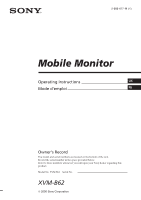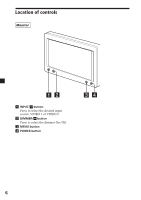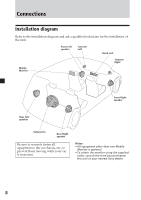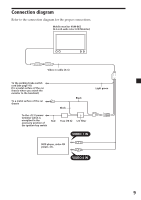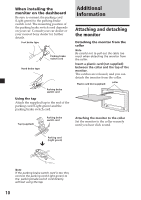Sony XVM-B62 Operating Instructions - Page 6
Location of controls - power
 |
UPC - 027242692435
View all Sony XVM-B62 manuals
Add to My Manuals
Save this manual to your list of manuals |
Page 6 highlights
Location of controls Monitor 12 1 INPUT/ button Press to select the desired input source, VIDEO 1 or VIDEO 2. 2 DIMMER/ button Press to select the dimmer On/Off. 3 MENU button 4 POWER button 34 6
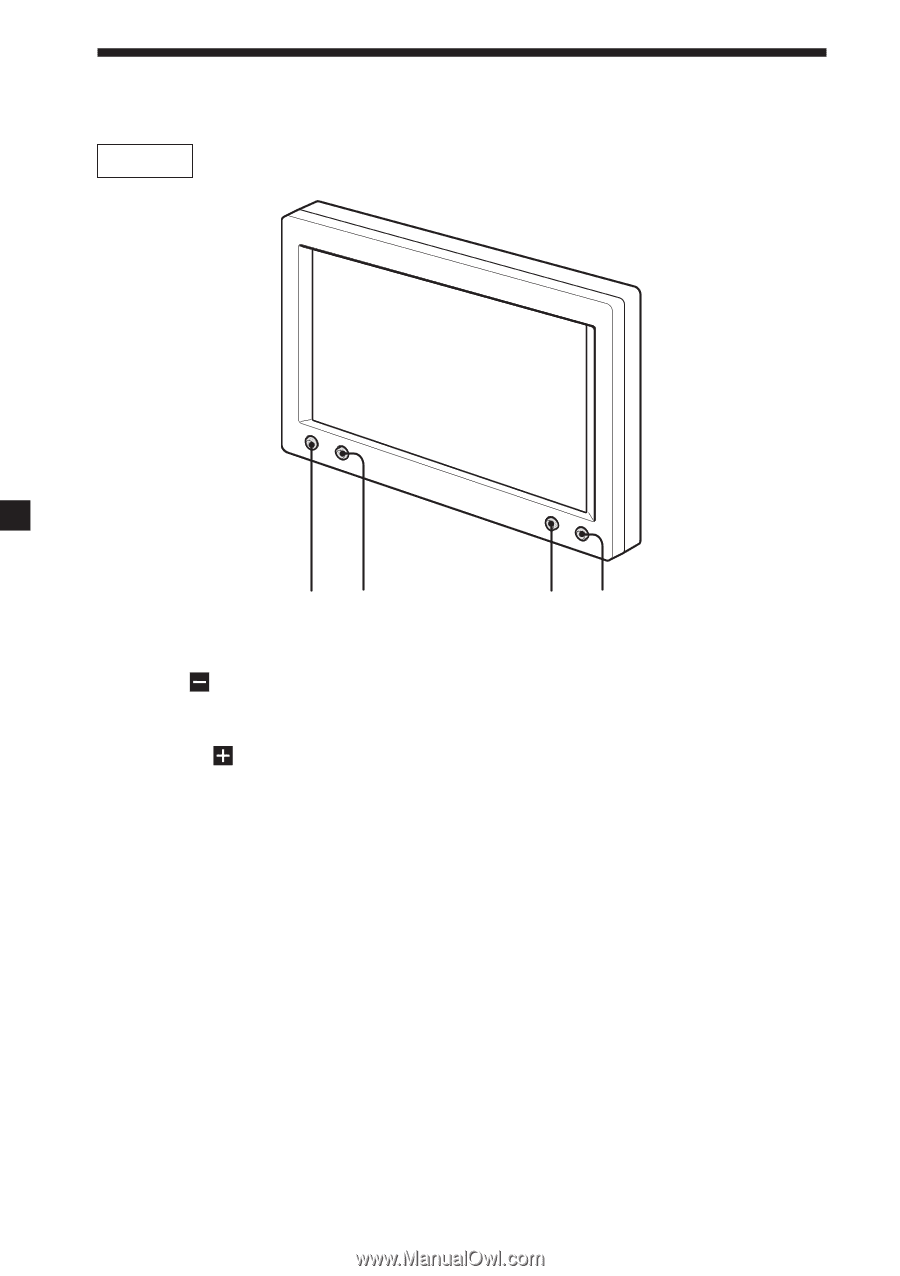
6
Location of controls
1
INPUT/
button
Press to select the desired input
source, VIDEO 1 or VIDEO 2.
2
DIMMER/
button
Press to select the dimmer On/Off.
3
MENU button
4
POWER button
Monitor
12
34