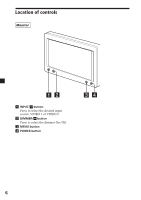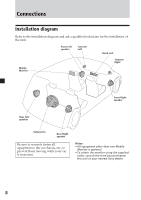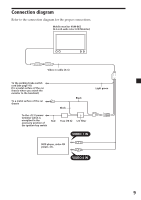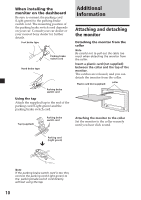Sony XVM-B62 Operating Instructions - Page 8
Connections - diagram
 |
UPC - 027242692435
View all Sony XVM-B62 manuals
Add to My Manuals
Save this manual to your list of manuals |
Page 8 highlights
Connections Installation diagram Refer to the installation diagram and ask a qualified technician for the installation of the unit. Front Left speaker Tweeter Left Head unit Mobile Monitor Tweeter Right Front Right speaker Rear Left speaker Subwoofer Rear Right speaker Be sure to securely fasten all equipment to the car chassis, etc., to prevent them moving while your car is in motion. Notes • All equipment other than one Mobile Monitor is optional. • To attach the monitor using the supplied collar, consult the store you purchased this unit or your nearest Sony dealer. 8
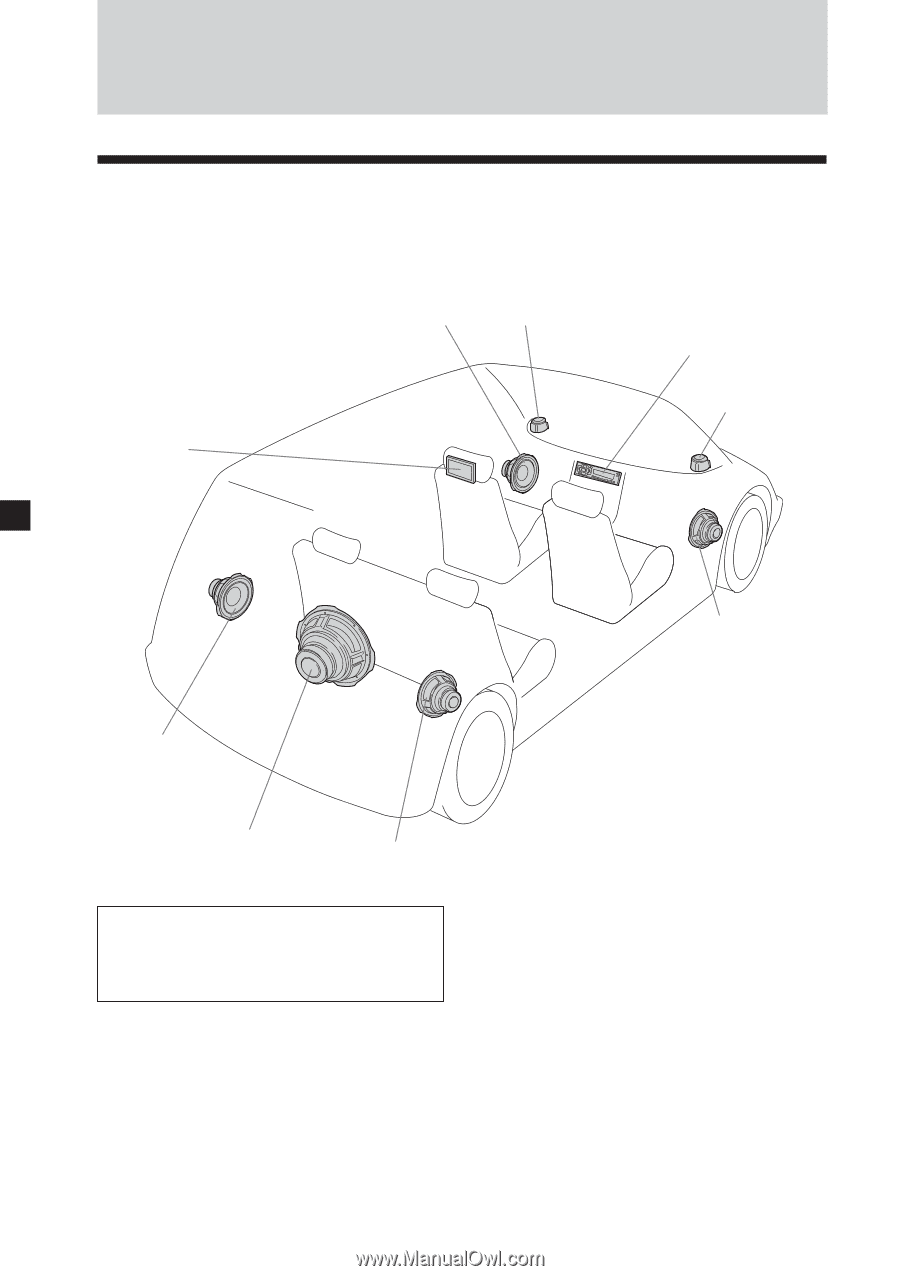
8
Connections
Installation diagram
Refer to the installation diagram and ask a qualified technician for the installation of
the unit.
Be sure to securely fasten all
equipment to the car chassis, etc., to
prevent them moving while your car
is in motion.
Front Left
speaker
Rear Left
speaker
Subwoofer
Tweeter
Left
Head unit
Tweeter
Right
Front Right
speaker
Rear Right
speaker
Mobile
Monitor
Notes
• All equipment other than one Mobile
Monitor is optional.
• To attach the monitor using the supplied
collar, consult the store you purchased
this unit or your nearest Sony dealer.