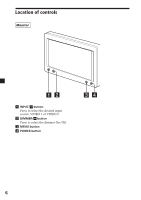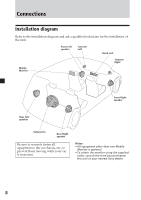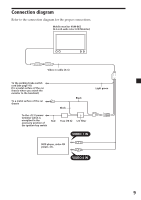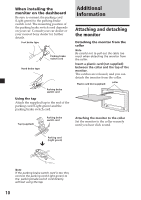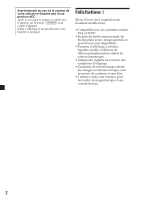Sony XVM-B62 Operating Instructions - Page 9
Connection diagram - lcd monitor
 |
UPC - 027242692435
View all Sony XVM-B62 manuals
Add to My Manuals
Save this manual to your list of manuals |
Page 9 highlights
Connection diagram Refer to the connection diagram for the proper connections. Mobile monitor XVM-B62 (6.2-inch wide color LCD Monitor) Video in cable (3 m) To the parking brake switch cord (see page 10) (To a metal surface of the car chassis when you attach the monitor to the headrest) To a metal surface of the car chassis Black Black To the +12 V power terminal which is energized in the Red accessory position of the ignition key switch Fuse (10 A) L/C filter VIDEO 1 IN Light green DVD player, video CD player, etc. VIDEO 2 IN 9
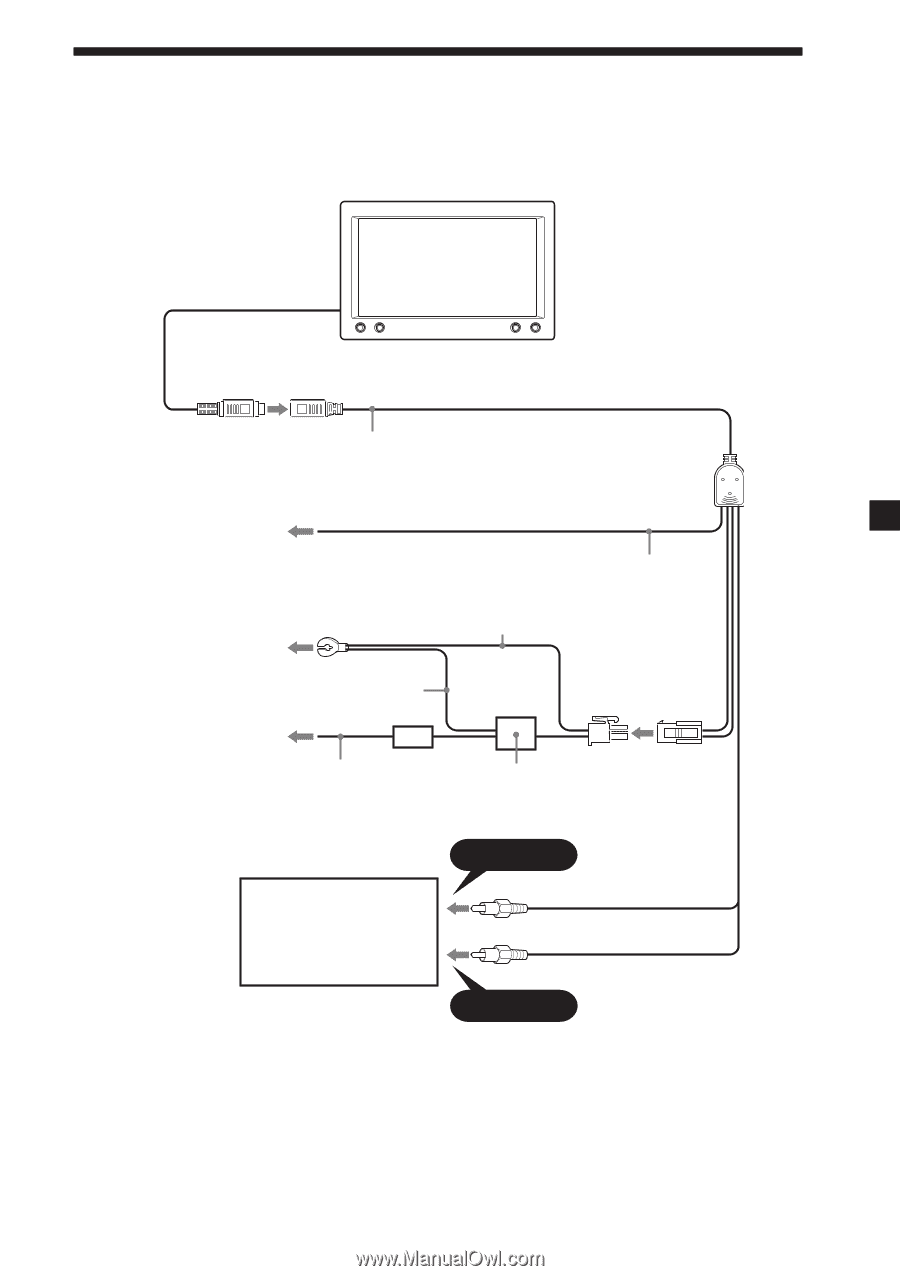
9
To a metal surface of the car
chassis
Fuse (10 A)
Red
Black
Black
L/C filter
To the parking brake switch
cord (see page 10)
(To a metal surface of the car
chassis when you attach the
monitor to the headrest)
VIDEO 1 IN
VIDEO 2 IN
Connection diagram
Refer to the connection diagram for the proper connections.
Mobile monitor XVM-B62
(6.2-inch wide color LCD Monitor)
Video in cable (3 m)
Light green
DVD player, video CD
player, etc.
To the +12 V power
terminal which is
energized in the
accessory position of
the ignition key switch