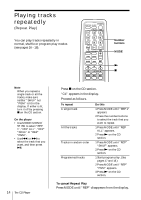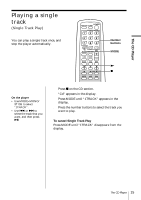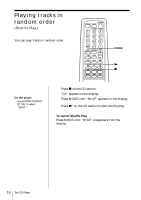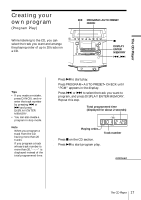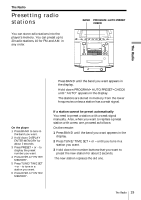Sony ZS-D5 Operation Guide - Page 14
Playing tracks, repeatedly
 |
View all Sony ZS-D5 manuals
Add to My Manuals
Save this manual to your list of manuals |
Page 14 highlights
Playing tracks repeatedly (Repeat Play) You can play tracks repeatedly in normal, shuffle or program play modes (see pages 16 - 18). Number buttons MODE ( p Note When you repeat a single track or all the tracks, make sure neither "SHUF" nor "PGM" is lit in the display. If either is lit, turn it off by pressing p on the CD section. On the player • Use MODE•MONO/ ST ISS to select "REP 1", "REP ALL", "REP" "SHUF" or "REP" "PGM". • Use = or + to select the track that you want, and then press ^. 14 The CD Player 1 Press p on the CD section. "Cd" appears in the display. 2 Proceed as follows. To repeat A single track All the tracks Tracks in random order Programmed tracks Do this 1 Press MODE until "REP 1" appears. 2 Press the number buttons to select the track that you want to repeat. 1 Press MODE until "REP ALL" appears. 2 Press ( on the CD section. 1 Press MODE until "REP" "SHUF" appears. 2 Press ( on the CD section. 1 Start program play. (See pages 17 and 18.) 2 Press MODE until "REP" "PGM" appears. 3 Press ( on the CD section. To cancel Repeat Play Press MODE until "REP" disappears from the display.