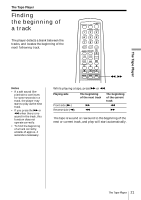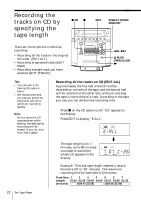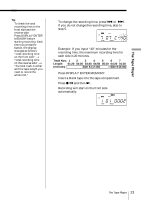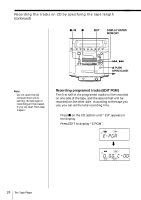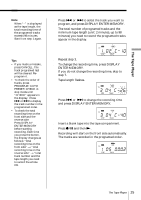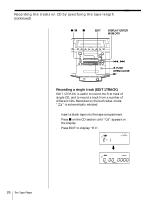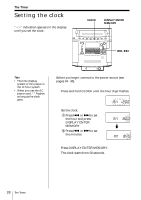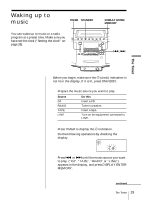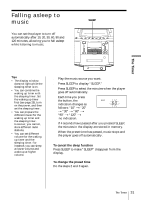Sony ZS-D5 Operation Guide - Page 26
Recording a single track EDIT 1TRACK
 |
View all Sony ZS-D5 manuals
Add to My Manuals
Save this manual to your list of manuals |
Page 26 highlights
Recording the tracks on CD by specifying the tape length (continued) r/P p EDIT DISPLAY ENTER MEMORY =, + 6 PUSH OPEN/CLOSE ( Recording a single track (EDIT 1TRACK) EDIT 1TRACK is useful to record the first track of single CD, and to record a track from a number of different CDs. Recorded on the both sides mode " " is automatically selected. 1 Insert a blank tape into the tape compartment. 2 Press p on the CD section until "Cd" appears in the display. 3 Press EDIT to display "E-1". . 26 The Tape Player

The Tape Player
26
Recording the tracks on CD by specifying the tape length
(continued)
Recording a single track (EDIT 1TRACK)
EDIT 1TRACK is useful to record the first track of
single CD, and to record a track from a number of
different CDs. Recorded on the both sides
mode
“
” is automatically selected.
1
Insert a blank tape into the tape compartment.
2
Press
p
on the CD section until “Cd” appears in
the display.
3
Press EDIT to display “E-1”.
EDIT
6
PUSH
OPEN/CLOSE
=
,
+
(
p
r/P
DISPLAY ENTER
MEMORY
.