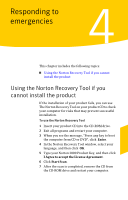Symantec 10231616 User Guide - Page 21
For more information, Accessing Help - online
 |
UPC - 037648241335
View all Symantec 10231616 manuals
Add to My Manuals
Save this manual to your list of manuals |
Page 21 highlights
Getting started 21 For more information To respond to status indicators from the main window 4 In the main window, click Fix Now. For more information The product documentation helps you use Norton AntiVirus. You can find the information that you need on your computer and on the Symantec Web site. Accessing Help Help is available throughout your Symantec product. Help provides links to information that assists you with the specific tasks that you want to complete. The online Help provides a guide to all of the product features and tasks that you can complete. To access Help 1 At the top of the main window, click Help & Support. 2 In the drop-down menu, click Help. 3 In the Help window, in the left pane, click a tab. Your options are: Contents Displays Help by topic Index Lists all keywords for the Help topics in alphabetical order Search Opens a search box in which you can type a word or a phrase You can print any Help topic. To print a Help topic 1 In the Help window, click the Contents tab. 2 In the Contents list, select the topic that you want to print, and then click Print.