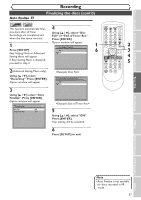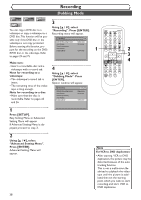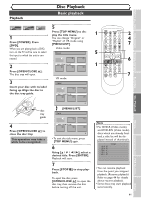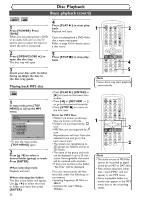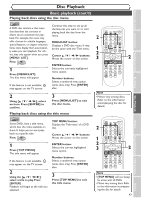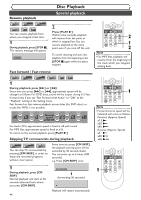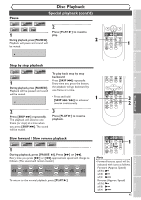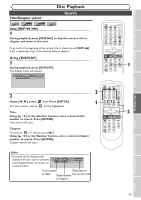Symphonic CWR20V5 Owner's Manual - Page 44
Basic playback cont'd
 |
View all Symphonic CWR20V5 manuals
Add to My Manuals
Save this manual to your list of manuals |
Page 44 highlights
Disc Playback Basic playback (cont'd) DVD-V CD 1 Press [POWER]. Press [DVD]. When you are playing back a DVD or an audio CD, turn on the TV and be sure to select the input to which the unit is connected. 4 Press [PLAY B] to start playback. Playback will start. If you are playing back a DVD-Video disc, a menu may appear. Refer to page 43 for details about a disc menu. 2 Press [OPEN/CLOSE A] to open the disc tray. The disc tray will open. 5 Press [STOP C] to stop playback. 3 Insert your disc with its label facing up. Align the disc to the disc tray guide. Playing back MP3 disc MP3 1 In stop mode, press [TOP MENU] to call up the MP3 menu. File List DISC NAME FOLDER NAME 1 FOLDER NAME 2 FOLDER NAME 3 FOLDER NAME 4 FOLDER NAME 5 FOLDER NAME 6 1 FILE NAME 1 2 FILE NAME 2 1/2 • To exit the menu, press [TOP MENU] again. 2 Press [K / L] to select a desired folder (group) or track. Press [ENTER]. When selecting track: Playback will start. When selecting the folder: The files in the folder will appear. Use [K / L] to select the track or folder you want, then press [ENTER]. 42 • Press [PLAY B], [ENTER] or [B] to move to the lower hierarchies. • Press [s] or [RETURN ] to go to the previous hierarchy. • Press [STOP C] to return to the first item. Hints for MP3 files: • Folders are known as Groups, files are known as Tracks. • Folders are accompanied by icon. • MP3 files are accompanied by icon. Reproduction will start from the selected track and go to the next one in turn. • The system can recognize up to 255 groups (or folders) and up to 255 tracks. • The name of the group and track can be displayed in up to 29 characters. Unrecognizable characters will be replaced with asterisks. • If there are no files in the folder, "No Files" will be displayed. This unit recommends the files recorded under the following circumstances: • Sampling frequency: 44.1kHz or 48kHz. • Constant bit rate: 112kbps - 320kbps. 1 POWER OPEN/CLOSE T-SET TIMER PROG. .@/: ABC DEF 1 2 3 GHI JKL MNO CH 4 5 6 PQRS TUV WXYZ VIDEO/TV 7 8 9 DISPLAY SPACE 0 CLEAR SETUP TOP MENU MENU/LIST RETURN ENTER 2 REC/OTR VCR DVD REC/OTR REC SPEED PLAY REC MONITOR SKIP PAUSE SKIP SLOW CM SKIP STOP SEARCH DUBBING ZOOM AUDIO 4 5 Note • Some discs may start playback automatically. 1 POWER OPEN/CLOSE T-SET TIMER PROG. .@/: ABC DEF 1 2 3 GHI JKL MNO CH 4 5 6 PQRS TUV WXYZ VIDEO/TV 7 8 9 DISPLAY SPACE 0 CLEAR SETUP TOP MENU MENU/LIST RETURN ENTER REC/OTR VCR DVD REC/OTR REC SPEED PLAY REC MONITOR SKIP PAUSE SKIP SLOW CM SKIP STOP SEARCH DUBBING ZOOM AUDIO 2 2 Note • The audio source of MP3 files cannot be recorded as digital sound by an MD or DAT deck. • Files whose extension other than ".mp3 (MP3)" will not appear in the MP3 menu. • Some unplayable folders or tracks may appear in the MP3 menu due to the recording status.