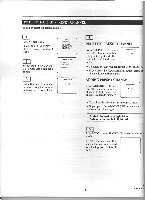Symphonic TVCR9F1 Owner's Manual - Page 11
System, Coaxial, Cable
 |
View all Symphonic TVCR9F1 manuals
Add to My Manuals
Save this manual to your list of manuals |
Page 11 highlights
CABLE. NVITDOLT CONVERTER/DESCRA MBLER BOX se this connection if your cable system connects dictly to your TVNCR without a converter box. Vith this connection you, 1) can use your TVNCR Retote Control to select channels, 2) program one or more unscrambled channels for utomatic timer recording. $ . -ii- From Cab e System 75-ohm l•ii Coaxial Cable ANT. AUDIO VIDEO IN OUT •c TO COPY A VIDEO CASSETTE (Requires another VCR) Connect your TVNCR and a Source (Playing) VCR using the following diagram: 1. Insert a pre-recorded video cassette into the Source (Playing) VCR. 2. Insert a blank video cassette, or one you want to record over, into the TVNCR's cassette compartment. 3. Press SPEED button on the remote control to select the desired recording speed (SP, LP or SLP). 4. Press CHANNEL A or • button repeatedly so that "AUX" appears on the screen. 5. Begin playback of the tape in the Source (Playing) VCR. 6. Press RECORD button on the TVNCR. NOTE: For best results during dubbing, use the TV/VCR's front panel controls whenever possible. The remote control might affect the Source (Playing) VCR's playback operation. EXTERNAL INPUT N1ODE, When using an external input signal(another VCR or video camera), connect the player's audio/video output tables to the AUDIO IN, AUX VIDEO IN jacks of your TVNCR. Then press CH. "A" N "V" button or enter "00" with number button so that 4.UX appears on the screen. Source (Playing)VCRJ AudioNldeo adapter cord(not supplied) ==_ EN ***** 5D04