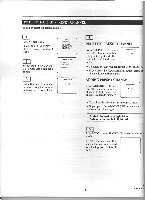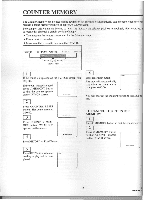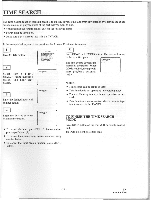Symphonic TVCR9F1 Owner's Manual - Page 16
Checking, Count, Clock, Channel, Number
 |
View all Symphonic TVCR9F1 manuals
Add to My Manuals
Save this manual to your list of manuals |
Page 16 highlights
CHECKING THE COUNT,CLOCK AND CHANNEL NUMBER To check the Count. Clock and Channel number on the TVNCR screen, press SELECT button on the re control. Earl, time you press SELECT button on the remote control, the TVNCR screen will change as follows: OFF mode COUNT mode CLOCK mode COL•1141113. - 16 -

CHECKING
THE
COUNT,
CLOCK
AND
CHANNEL
NUMBER
To
check
the
Count.
Clock
and
Channel
number
on
the
TVNCR
screen,
press
SELECT
button
on
the
re
control.
Earl,
time
you
press
SELECT
button
on
the
remote
control,
the
TVNCR
screen
will
change
as
follows:
OFF
mode
COUNT
mode
CLOCK
mode
COL•1141113.
-
16
-