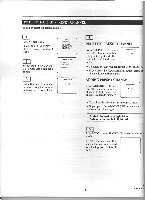Symphonic TVCR9F1 Owner's Manual - Page 14
Delete, Preset, Channel, Deleting, Adding
 |
View all Symphonic TVCR9F1 manuals
Add to My Manuals
Save this manual to your list of manuals |
Page 14 highlights
TO DELETE OR ADD PRESET CHANNEL To add or delete the desired channels. Press MENU button. Select item 4 (CHANNEL SET UP) using number 4 button. 2 Select item 3 (ADD/DELETE CH) using number 3 button. 3 Enter the desired channel number using the number button or the CH A or V button. -MENU- I TIMER PPOORNMMINO PICTURE CONTROL 3 GE TIING CLOCK • CHANNEL SFr OP S • LrAuNeCSIUEMAIMEESNELECT USPIES SETUP C/UMNEL SETUP - ToCATV I TV I 3 AUTOPCIESIT 3 AOC/DELETE CI. OCVDELE TE CM cm 1±_Ij DELETING PRESET CHANNEL Press ADD/DELETE button. The channel number changes to light red. The channel is deleted from memory. ACIDMILETE CI4 33 • To delete another channel, repeat steps [3] and [41. • If you press the ADD/DELETE button again, th channel is memorized again. ADDING PRESET CHANNEL Press ADD/DELETE button. The channel number changes to light blue. The channel is added to memory. A00.011111 C11 33 17v1 • To add another channel, repeat steps [3] and [4]. • If you press the ADD/DELETE button again, channel is deleted again. Added channel is in light blue. Deleted channel is in light red. 5 Press MENU button. The TVNCR screen returns to mode. NOTE: To confirm that channel(s) has been deleted or added, press CH A or • button. - 14 -