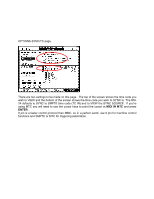TASCAM DM-24 Application-Specific Documents DM-24 with MX2424 - Page 3
Midi In Mtc, Enter
 |
View all TASCAM DM-24 manuals
Add to My Manuals
Save this manual to your list of manuals |
Page 3 highlights
OPTIONS-SYNC/TC page. There are two settings to be made on this page. The top of the screen shows the time code you wish to VIEW and the bottom of the screen shows the time code you wish to SYNC to. The DM24 defaults to SYNC to SMPTE time code (TC IN) and to VIEW the SYNC SOURCE. If you're using MTC you will need to use the cursor keys to point the cursor at MIDI IN MTC and press ENTER. 9 pin is a faster control protocol than MMC, so in a perfect world, use 9 pin for machine control functions and SMPTE or MTC for triggering automation.

OPTIONS-SYNC/TC page.
There are two settings to be made on this page.
The top of the screen shows the time code you
wish to VIEW and the bottom of the screen shows the time code you wish to SYNC to. The DM-
24 defaults to SYNC to SMPTE time code (TC IN) and to VIEW the SYNC SOURCE.
If you're
using MTC you will need to use the cursor keys to point the cursor at
MIDI IN MTC
and press
ENTER
.
9 pin is a faster control protocol than MMC, so in a perfect world, use 9 pin for machine control
functions and SMPTE or MTC for triggering automation.