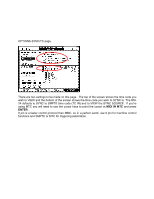TASCAM DM-24 Application-Specific Documents DM-24 with MX2424 - Page 4
Using Mmc And Mtc, Shift+midi Mc/ext Ctrl, List Auto Detect, Enter, Mmc Closed, Menu 300
 |
View all TASCAM DM-24 manuals
Add to My Manuals
Save this manual to your list of manuals |
Page 4 highlights
USING MMC and MTC All of the machine control and time code functions can be accomplished with MIDI alone. Simply use MIDI out from the DM-24 to the MX-2424 MIDI in and MIDI out from the MX-2424 to the DM-24 MIDI in. On the Machine control page of the DM-24 (SHIFT+MIDI MC/EXT CTRL), press the soft key below MACHINE CTRL on the LCD. Use the cursor keys to point the cursor at LIST AUTO DETECT and press ENTER. You will see MMC closed appear on the screen. The MX-2424 MIDI ID# defaults to #74 (Hex 49). Unless you've changed this setting on MENU 300 of the MX-2424, you will see the ID# of this MMC closed loop device will be 74. On the left there is a column labeled STATE. If the connection is made properly, you will see a double-sided arrow in this column. If not, you'll see an X. If you see an X, check your settings and try again. If you see the double-sided arrow use the cursor keys to point the cursor at the TRA (transport) circle and press ENTER. This allows you control over the MX-2424 transport from the DM-24. Then use the cursor keys to point the cursor at the REC semi-circle, use the Data Wheel to change the setting to 1-24 and press. ENTER. This allows you to arm the tracks on the MX-2424 with the DM-24 track arming keys. You can now use MMC to control the MX-2424. You must still use the OPTIONS-SYNC/TC page to select MIDI IN MTC as the SYNC SOURCE for automation.