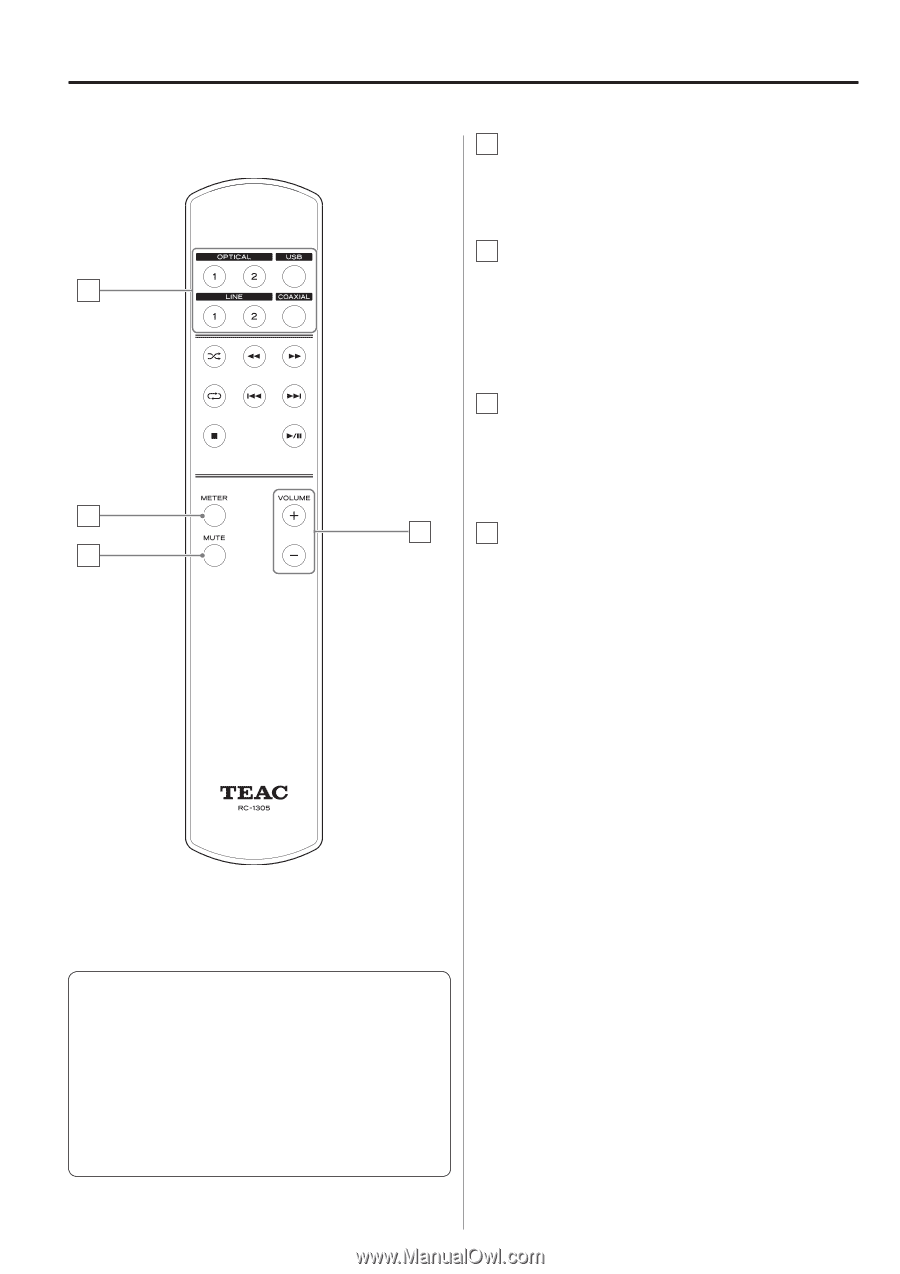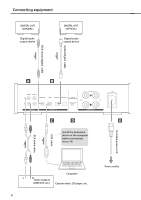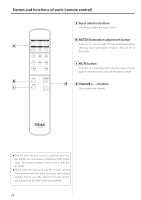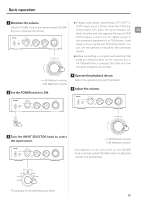TEAC AI-501DA AI-501DA Owner's Manual - Page 12
Names and functions of parts (remote control), Input selection buttons
 |
View all TEAC AI-501DA manuals
Add to My Manuals
Save this manual to your list of manuals |
Page 12 highlights
Names and functions of parts (remote control) a Input selection buttons Use these to select the input source. b METER Illumination adjustment button a Press this to cycle through the level meter illumination settings, which are bright, medium, dim and off in that order. c MUTE button Press this to temporarily silence sound output. Press it again to restore sound output at the previous level. b d d VOLUME (+, −) buttons c Use to adjust the volume. ooThe RC-1305 remote control supplied with the AD-501DA can control both AI-501DA and PD-501HR units. This manual explains how to use it with the AI-501DA. ooWhen both the main unit and the remote control have buttons with the same functions, this manual explains how to use either of them. The corresponding buttons can be used in the same manner. 12