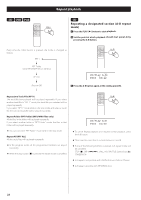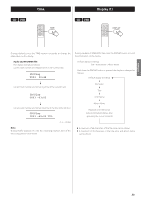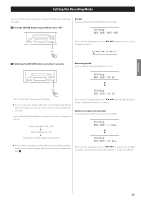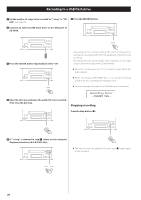TEAC CD-H750 CD-H750 Owner's Manual - Page 27
Deleting a file from a USB flash drive, Restoring factory settings, Within 3 seconds
 |
View all TEAC CD-H750 manuals
Add to My Manuals
Save this manual to your list of manuals |
Page 27 highlights
Deleting a file from a USB flash drive Restoring factory settings You can delete a file on the external USB flash drive. 1 In the stop mode, use the FOLDER buttons (¥/˙) to select a folder. If the unit is not working properly, restoring the factory settings might restore it to proper operation. 1 While in standby mode, hold down the Pause button (J) and STANDBY/ON button simultaneously for more than 3 seconds. 2 Press the ENTER button. 3 Use the FILE buttons (¥/˙) to select the file which you want to delete from the USB flash drive. The version will appear on the display 2 Unplug the AC power cord from the AC wall socket. 3 Wait at least one minute before plugging the power cord into the socket again. 4 Press the STANDBY/ON button to turn the unit on. ENGLISH 4 Hold down the CLEAR button for more than 4 seconds. All the settings are reset to the factory settings. "Delete?" is displayed. 5 Within 3 seconds, press the CLEAR button again. < The delete mode will be cancelled if you do not press the CLEAR button within 3 seconds. 27