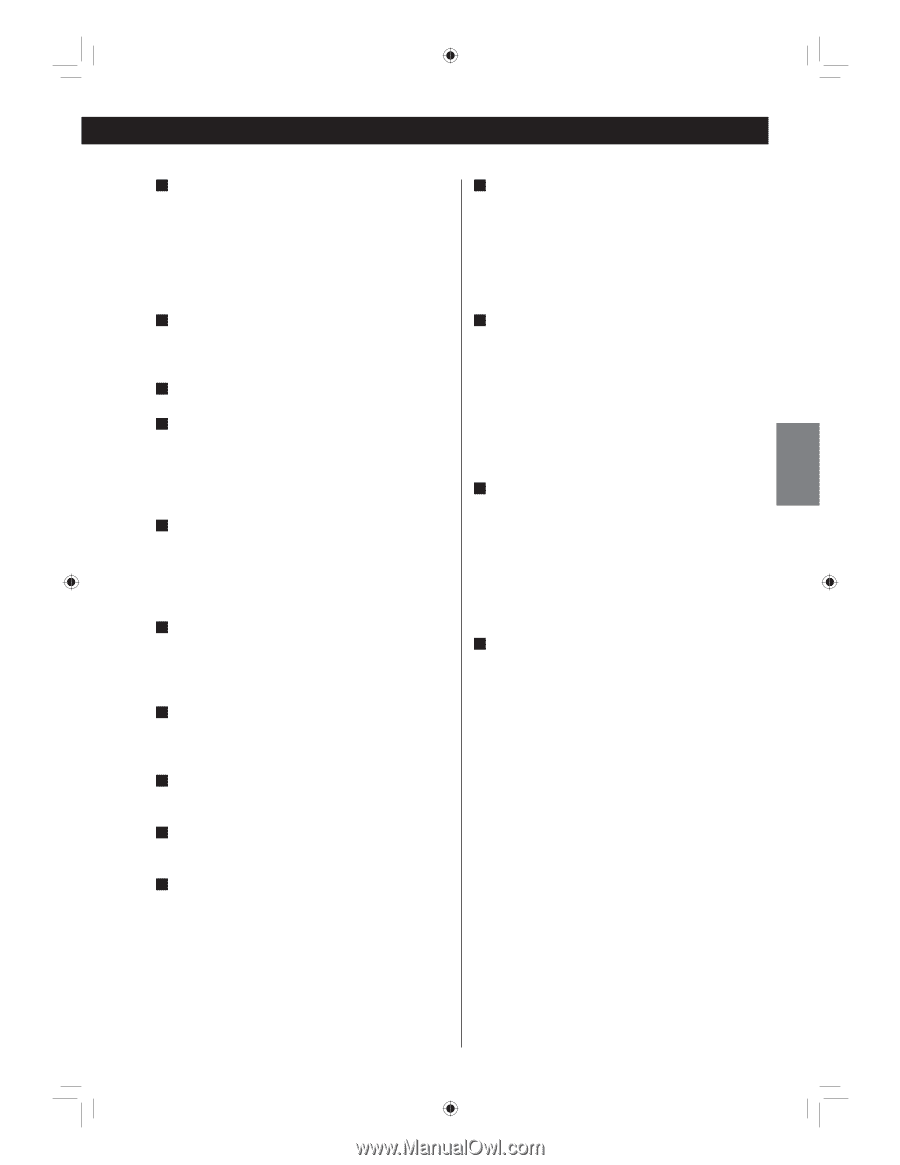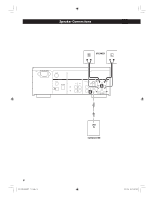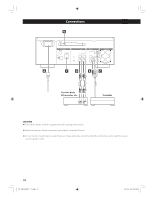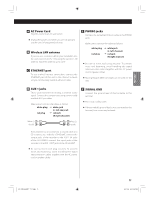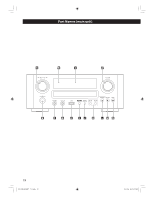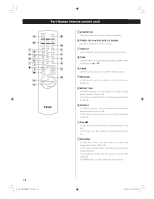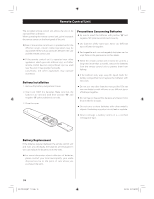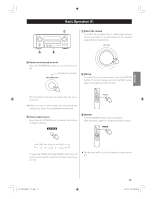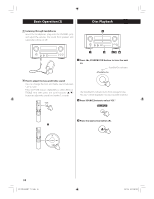TEAC CRH500NT Owners Manual - Page 13
TUNING MODE, ENTER, Open/Close - stereo
 |
View all TEAC CRH500NT manuals
Add to My Manuals
Save this manual to your list of manuals |
Page 13 highlights
ENGLISH A MULTI JOG In TUNER mode, use this knob to tune in stations or select the preset stations. In iPod mode, use this knob to scroll up and down the menu. In CD/USB mode, use this knob to skip tracks/files during playback or in the stop mode. K Skip (.m/,/) In CD/USB mode, use these buttons to skip tracks/files during playback or in the stop mode of the CD or USB. In iPod mode, use these buttons to skip songs during playback or in pause mode of the iPod. During playback, hold down these buttons to search for a track/file/song. B Remote sensor When operating the remote control unit, point it towards the remote sensor. C Display D VOLUME Turn this knob to adjust the volume. < The volume level is memorized even if the unit turns off. E STANDBY/ON Press this switch to turn the unit on or off. The standby indicator turns red when the unit is in the standby mode. When the unit is turned on, the indicator turns blue. F PHONES For private listening, insert the headphones plug into this jack, and adjust the volume by turning the VOLUME knob. G AUX 2 IN Connect equipment such as a portable audio player using a 3.5 mm stereo mini plug cable. L TUNING MODE, ENTER, Open/Close (L) In FM or AM mode, use this button to select the tuning mode. Use this button to set the time while setting the timer or the clock. In iPod mode, use this button to confirm selection in menus. In CD mode, use this button to open and close the disc tray. M INFO/RDS, Stop (H) (For Europe) INFO, Stop (H) (For North America) While listening to the Internet Radio or Music Player, use this button to change the information on the second line of the display. Only for Europe, use this button to select an RSD mode in FM mode. In USB/CD mode, use this button to stop playback. N BAND, Play/Pause (y/J) Use this button to select FM, AM. In USB/iPod mode, use this button to start or pause playback of the iPod or USB. In CD mode, use this button to start or pause playback of the CD. H USB port Connect an iPod or external USB storage device. I SOURCE Use this button to select a source. J MENU/FM MODE Use this button to go back to previous menu of iPod. This button is equivalent to the MENU button on your iPod. In FM mode, use this button to select stereo or monaural. EN_CR-H500NT_T_C.indb 13 13 09.10.6 5:31:27 PM