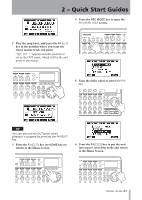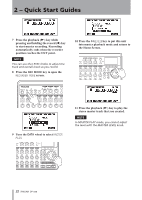TEAC DP-008 DP-008 Owner's Manual - Page 18
Record vocals on TRACK 3, to start recording.
 |
View all TEAC DP-008 manuals
Add to My Manuals
Save this manual to your list of manuals |
Page 18 highlights
2 - Quick Start Guides TRACK 2 REC indicator 5 Return to the beginning of the song and begin playback. Play the lead guitar part along with the already recorded rhythm guitar. Raise the TRACK 2 LEVEL knob to hear the sound of the guitar being input along with the TRACK 1 playback sound through the headphones. 7 Return to the start of the song again and press the playback (Á) key while pressing and holding the record (-) key to start recording. The TRACK 2 REC key stops blinking and stays lit constantly. You are recording again. Play your guitar! 8 When you are finished, press the stop (ª) key to stop recording. 9 Press the TRACK 2 REC key again. Its light turns off. Record vocals on TRACK 3 1 Press ASSIGN to open the INPUT ASSIGN screen. 6 Use the TRACK 1 and 2 LEVEL and PAN knobs, the MASTER LEVEL knob and the VOLUME dial as necessary to adjust the monitoring levels and balance. 2 Press the TRACK 3 REC key to set the TRACK 3 SOURCE to B. 18 TASCAM DP-008